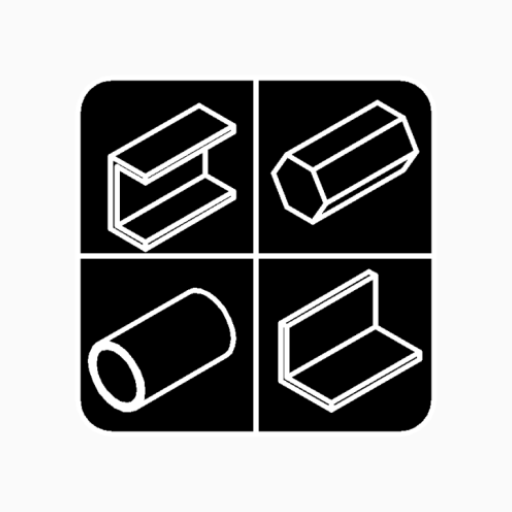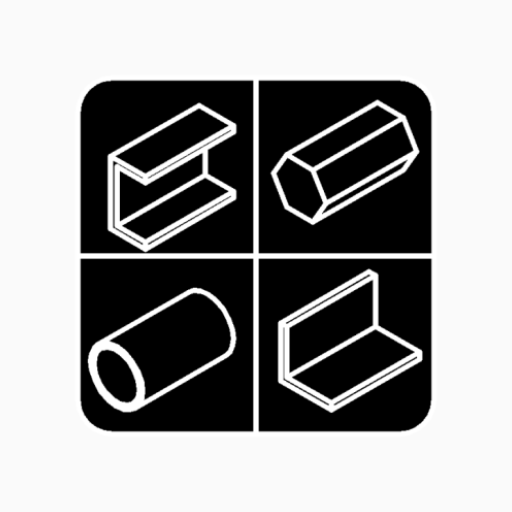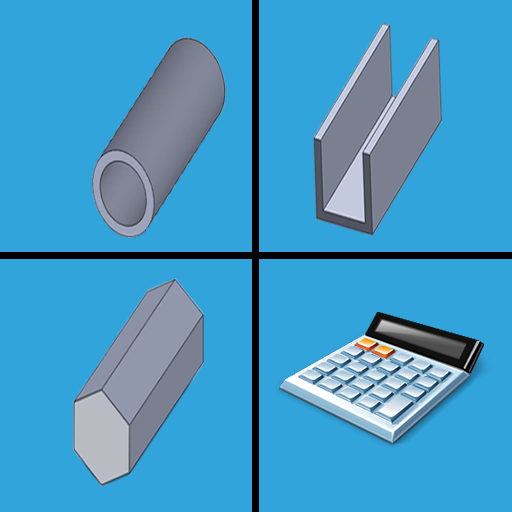Metal Calculator. Steel Weight & Paint Area
Mainkan di PC dengan BlueStacks – platform Game-Game Android, dipercaya oleh lebih dari 500 juta gamer.
Halaman Dimodifikasi Aktif: 24 Februari 2019
Play Metal Calculator. Steel Weight & Paint Area on PC
Two calculation modes are implemented:
1. Calculation of the mass of the steel profile for a given length;
2. Calculation of the color area of the steel profile for a given mass.
Everything is reduced to a table with the definition of the total values of weight and area of color.
Calculation of the weight of steel is available in metric and British units.
The results of calculations can be saved.
In the calculator, you must select a metal profile from the range and specify the length (or mass).
The calculation results will be:
- weight of the selected steel profile;
- the amount of paint or other protective coating required. those. External area of color;
- the total mass of steel and the surface area of the entire selected metal.
The desired profile is selected from the list or its sizes are set manually.
List of available metal profiles:
- I beam;
- Channel;
- Angle;
- T Section;
- Flat Bar;
- Round Tube;
- Square Tube;
- Rectangular Tube;
- Round Bar;
- Square Bar;
- Hexahedron.
Mainkan Metal Calculator. Steel Weight & Paint Area di PC Mudah saja memulainya.
-
Unduh dan pasang BlueStacks di PC kamu
-
Selesaikan proses masuk Google untuk mengakses Playstore atau lakukan nanti
-
Cari Metal Calculator. Steel Weight & Paint Area di bilah pencarian di pojok kanan atas
-
Klik untuk menginstal Metal Calculator. Steel Weight & Paint Area dari hasil pencarian
-
Selesaikan proses masuk Google (jika kamu melewati langkah 2) untuk menginstal Metal Calculator. Steel Weight & Paint Area
-
Klik ikon Metal Calculator. Steel Weight & Paint Area di layar home untuk membuka gamenya