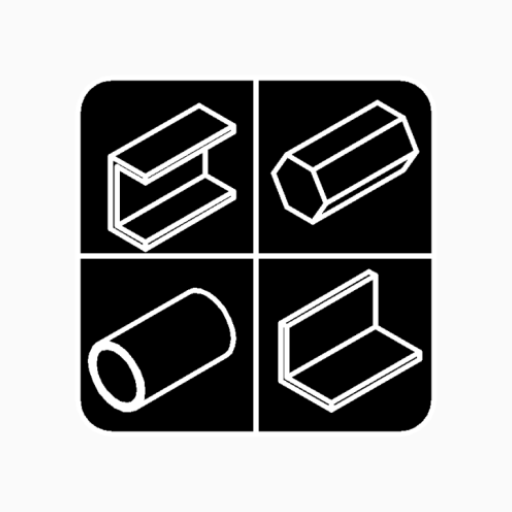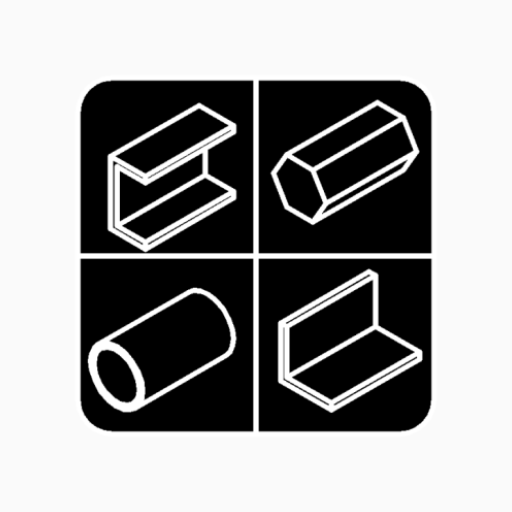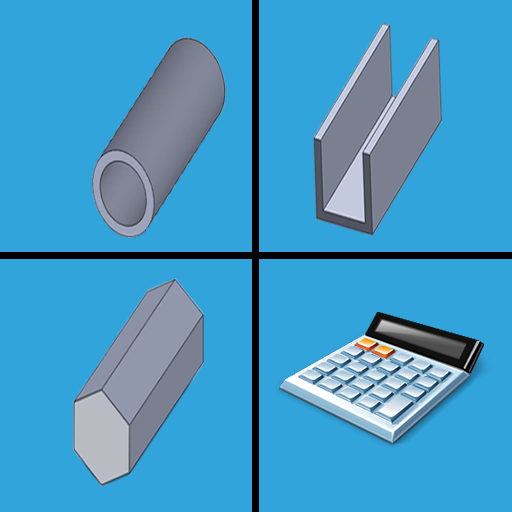Metal Calculator. Steel Weight & Paint Area
Gioca su PC con BlueStacks: la piattaforma di gioco Android, considerata affidabile da oltre 500 milioni di giocatori.
Pagina modificata il: 24 febbraio 2019
Play Metal Calculator. Steel Weight & Paint Area on PC
Two calculation modes are implemented:
1. Calculation of the mass of the steel profile for a given length;
2. Calculation of the color area of the steel profile for a given mass.
Everything is reduced to a table with the definition of the total values of weight and area of color.
Calculation of the weight of steel is available in metric and British units.
The results of calculations can be saved.
In the calculator, you must select a metal profile from the range and specify the length (or mass).
The calculation results will be:
- weight of the selected steel profile;
- the amount of paint or other protective coating required. those. External area of color;
- the total mass of steel and the surface area of the entire selected metal.
The desired profile is selected from the list or its sizes are set manually.
List of available metal profiles:
- I beam;
- Channel;
- Angle;
- T Section;
- Flat Bar;
- Round Tube;
- Square Tube;
- Rectangular Tube;
- Round Bar;
- Square Bar;
- Hexahedron.
Gioca Metal Calculator. Steel Weight & Paint Area su PC. È facile iniziare.
-
Scarica e installa BlueStacks sul tuo PC
-
Completa l'accesso a Google per accedere al Play Store o eseguilo in un secondo momento
-
Cerca Metal Calculator. Steel Weight & Paint Area nella barra di ricerca nell'angolo in alto a destra
-
Fai clic per installare Metal Calculator. Steel Weight & Paint Area dai risultati della ricerca
-
Completa l'accesso a Google (se hai saltato il passaggio 2) per installare Metal Calculator. Steel Weight & Paint Area
-
Fai clic sull'icona Metal Calculator. Steel Weight & Paint Area nella schermata principale per iniziare a giocare