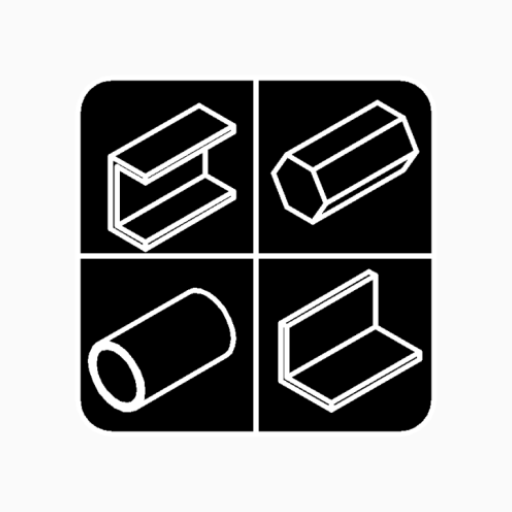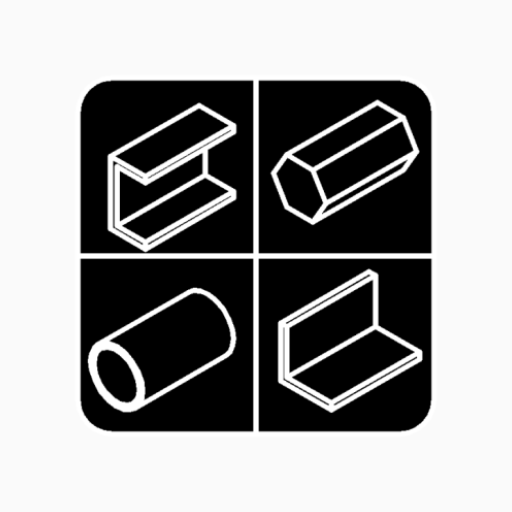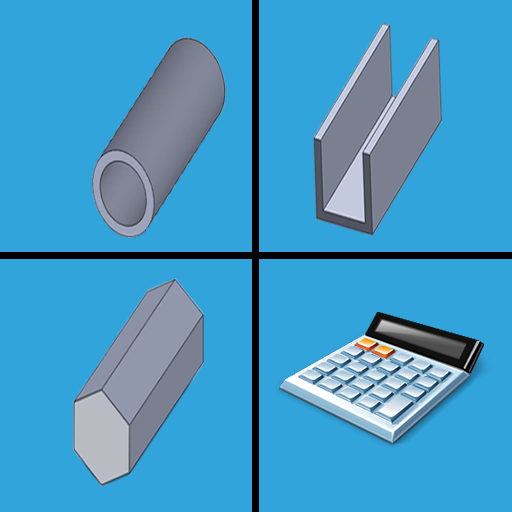Metal Calculator. Steel Weight & Paint Area
BlueStacksを使ってPCでプレイ - 5憶以上のユーザーが愛用している高機能Androidゲーミングプラットフォーム
Play Metal Calculator. Steel Weight & Paint Area on PC
Two calculation modes are implemented:
1. Calculation of the mass of the steel profile for a given length;
2. Calculation of the color area of the steel profile for a given mass.
Everything is reduced to a table with the definition of the total values of weight and area of color.
Calculation of the weight of steel is available in metric and British units.
The results of calculations can be saved.
In the calculator, you must select a metal profile from the range and specify the length (or mass).
The calculation results will be:
- weight of the selected steel profile;
- the amount of paint or other protective coating required. those. External area of color;
- the total mass of steel and the surface area of the entire selected metal.
The desired profile is selected from the list or its sizes are set manually.
List of available metal profiles:
- I beam;
- Channel;
- Angle;
- T Section;
- Flat Bar;
- Round Tube;
- Square Tube;
- Rectangular Tube;
- Round Bar;
- Square Bar;
- Hexahedron.
Metal Calculator. Steel Weight & Paint AreaをPCでプレイ
-
BlueStacksをダウンロードしてPCにインストールします。
-
GoogleにサインインしてGoogle Play ストアにアクセスします。(こちらの操作は後で行っても問題ありません)
-
右上の検索バーにMetal Calculator. Steel Weight & Paint Areaを入力して検索します。
-
クリックして検索結果からMetal Calculator. Steel Weight & Paint Areaをインストールします。
-
Googleサインインを完了してMetal Calculator. Steel Weight & Paint Areaをインストールします。※手順2を飛ばしていた場合
-
ホーム画面にてMetal Calculator. Steel Weight & Paint Areaのアイコンをクリックしてアプリを起動します。