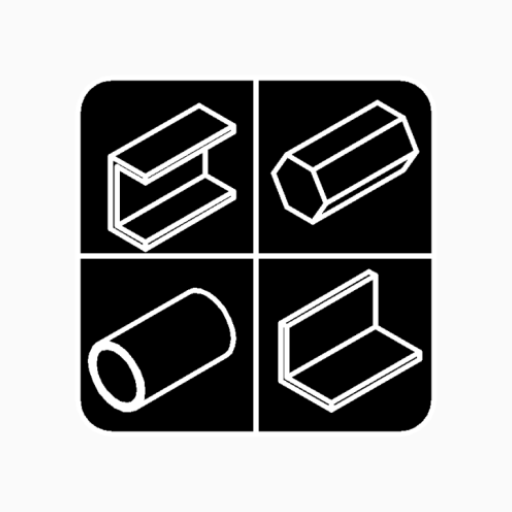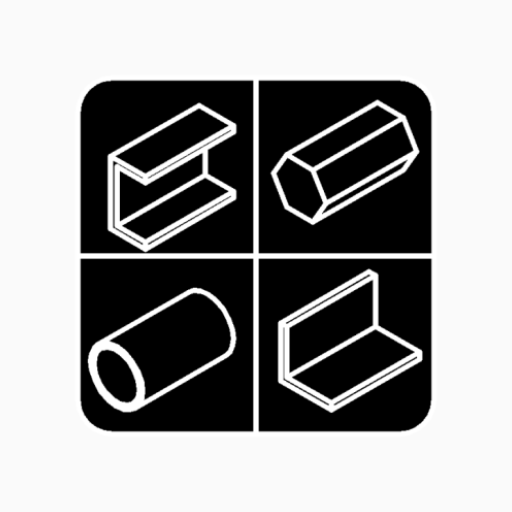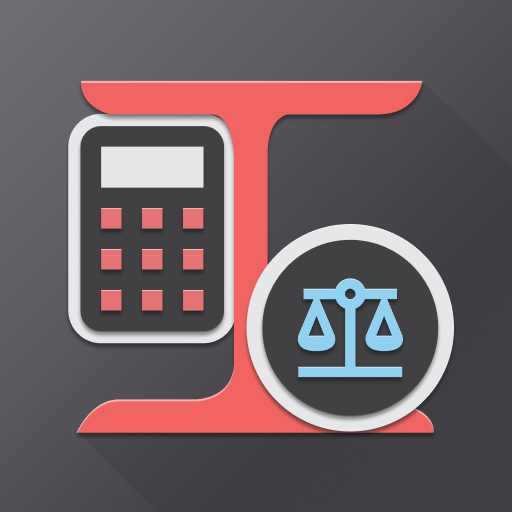Metal Calculator. Steel Weight & Paint Area
Graj na PC z BlueStacks – Platforma gamingowa Android, która uzyskała zaufanie ponad 500 milionów graczy!
Strona zmodyfikowana w dniu: 24 lutego 2019
Play Metal Calculator. Steel Weight & Paint Area on PC
Two calculation modes are implemented:
1. Calculation of the mass of the steel profile for a given length;
2. Calculation of the color area of the steel profile for a given mass.
Everything is reduced to a table with the definition of the total values of weight and area of color.
Calculation of the weight of steel is available in metric and British units.
The results of calculations can be saved.
In the calculator, you must select a metal profile from the range and specify the length (or mass).
The calculation results will be:
- weight of the selected steel profile;
- the amount of paint or other protective coating required. those. External area of color;
- the total mass of steel and the surface area of the entire selected metal.
The desired profile is selected from the list or its sizes are set manually.
List of available metal profiles:
- I beam;
- Channel;
- Angle;
- T Section;
- Flat Bar;
- Round Tube;
- Square Tube;
- Rectangular Tube;
- Round Bar;
- Square Bar;
- Hexahedron.
Zagraj w Metal Calculator. Steel Weight & Paint Area na PC. To takie proste.
-
Pobierz i zainstaluj BlueStacks na PC
-
Zakończ pomyślnie ustawienie Google, aby otrzymać dostęp do sklepu Play, albo zrób to później.
-
Wyszukaj Metal Calculator. Steel Weight & Paint Area w pasku wyszukiwania w prawym górnym rogu.
-
Kliknij, aby zainstalować Metal Calculator. Steel Weight & Paint Area z wyników wyszukiwania
-
Ukończ pomyślnie rejestrację Google (jeśli krok 2 został pominięty) aby zainstalować Metal Calculator. Steel Weight & Paint Area
-
Klinij w ikonę Metal Calculator. Steel Weight & Paint Area na ekranie startowym, aby zacząć grę