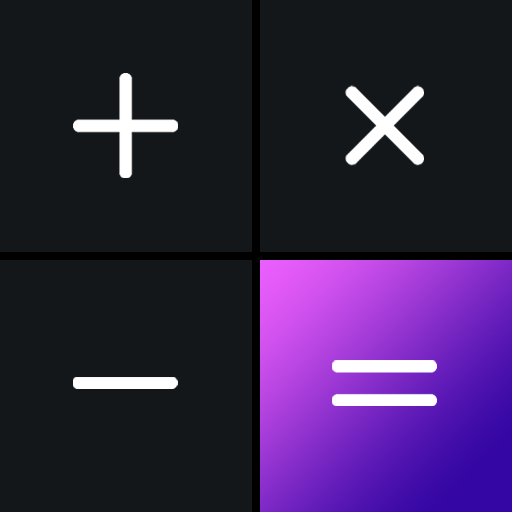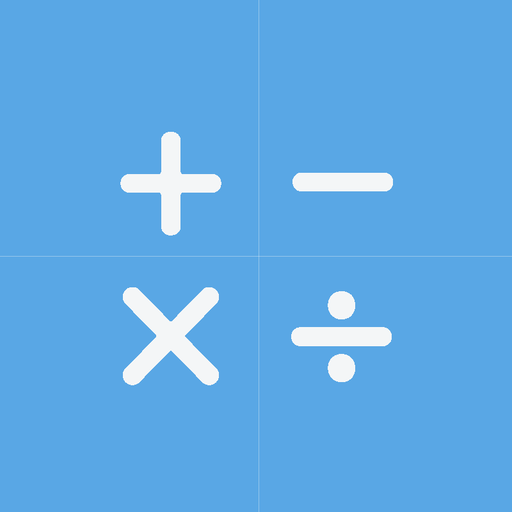このページには広告が含まれます

秘密の電卓 - 秘密のアルバム、秘密写真隠す、シークレット
Video Players & Editors | FishingNet
BlueStacksを使ってPCでプレイ - 5憶以上のユーザーが愛用している高機能Androidゲーミングプラットフォーム
Play Calculator - photo vault on PC
Use the best calculator photo vault to hide photos, hide pictures, hide videos.
Calculator Photo Vault is the Vault app can secretly Hide Photos, Hide Videos and other files without anyone knowing as gallery lock installed in your phone looks as just a beautiful calculator, and works very well. Your files will be secretly stored in vault and can only be viewed after a Numeric PIN is entered on calculator panel of this app.
Top Features:
☆Vault: Through the AES encryption algorithm, encrypt the content that you do not want to share with others, and the file format, size without any restrictions, but also support taking pictures and recording videos.
☆Browser: An inbuilt private browser for your safe browsing of private websites and downloading of photos from web and lock instantly inside photo vault and leaves no tracks in your system.
☆Shake Close: Shake the phone can quickly close the app, so that everything in your control.
☆Intruder Selfie: Automatically takes Intruder selfie when someone tries to break in your privacy by entering wrong password.
☆Fake Vault: Create Fake vault with different password for storing fake photos and videos.
☆Fingerprint Unlock: To provide you with a faster, more secure way to unlock.
☆Colorful Theme: A variety of fashionable colors, any match, to create your exclusive theme.
☆Calculator: Offers all the regular and scientific calculator functions in a simple, stylish and easy to use.
------------------------------ FAQ ------------------------------
How to open?
Enter your password and press '=' button to open.
What can I do if I forgot my password?
In case you forget your password, simply enter a number '11223344' into Calculator and press '=' button, then retrieve your password by entering answer of your security question.
How to restore encrypted file?
Long press on the encrypted file will enter the edit mode, you can restore it by using the restore button in the action bar.
Are my hidden files stored online?
Your files are stored only on your device, so please make sure to backup all your hidden files before transferring to new device or factory reset.
Change password?
You can go to the app's "Settings > Safe > Lock Type" to change the unlock password.
More FAQ: https://github.com/kaku2015/PhotoVaultDocs/blob/master/FAQ.md
Need Help?
Feel free to mail us at: FishingNetTech@yeah.net
Calculator Photo Vault is the Vault app can secretly Hide Photos, Hide Videos and other files without anyone knowing as gallery lock installed in your phone looks as just a beautiful calculator, and works very well. Your files will be secretly stored in vault and can only be viewed after a Numeric PIN is entered on calculator panel of this app.
Top Features:
☆Vault: Through the AES encryption algorithm, encrypt the content that you do not want to share with others, and the file format, size without any restrictions, but also support taking pictures and recording videos.
☆Browser: An inbuilt private browser for your safe browsing of private websites and downloading of photos from web and lock instantly inside photo vault and leaves no tracks in your system.
☆Shake Close: Shake the phone can quickly close the app, so that everything in your control.
☆Intruder Selfie: Automatically takes Intruder selfie when someone tries to break in your privacy by entering wrong password.
☆Fake Vault: Create Fake vault with different password for storing fake photos and videos.
☆Fingerprint Unlock: To provide you with a faster, more secure way to unlock.
☆Colorful Theme: A variety of fashionable colors, any match, to create your exclusive theme.
☆Calculator: Offers all the regular and scientific calculator functions in a simple, stylish and easy to use.
------------------------------ FAQ ------------------------------
How to open?
Enter your password and press '=' button to open.
What can I do if I forgot my password?
In case you forget your password, simply enter a number '11223344' into Calculator and press '=' button, then retrieve your password by entering answer of your security question.
How to restore encrypted file?
Long press on the encrypted file will enter the edit mode, you can restore it by using the restore button in the action bar.
Are my hidden files stored online?
Your files are stored only on your device, so please make sure to backup all your hidden files before transferring to new device or factory reset.
Change password?
You can go to the app's "Settings > Safe > Lock Type" to change the unlock password.
More FAQ: https://github.com/kaku2015/PhotoVaultDocs/blob/master/FAQ.md
Need Help?
Feel free to mail us at: FishingNetTech@yeah.net
秘密の電卓 - 秘密のアルバム、秘密写真隠す、シークレットをPCでプレイ
-
BlueStacksをダウンロードしてPCにインストールします。
-
GoogleにサインインしてGoogle Play ストアにアクセスします。(こちらの操作は後で行っても問題ありません)
-
右上の検索バーに秘密の電卓 - 秘密のアルバム、秘密写真隠す、シークレットを入力して検索します。
-
クリックして検索結果から秘密の電卓 - 秘密のアルバム、秘密写真隠す、シークレットをインストールします。
-
Googleサインインを完了して秘密の電卓 - 秘密のアルバム、秘密写真隠す、シークレットをインストールします。※手順2を飛ばしていた場合
-
ホーム画面にて秘密の電卓 - 秘密のアルバム、秘密写真隠す、シークレットのアイコンをクリックしてアプリを起動します。