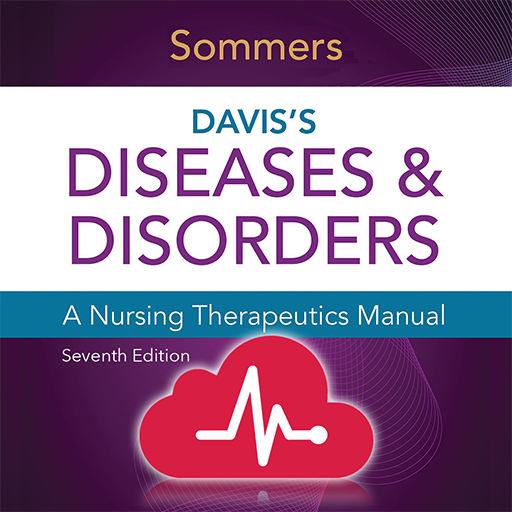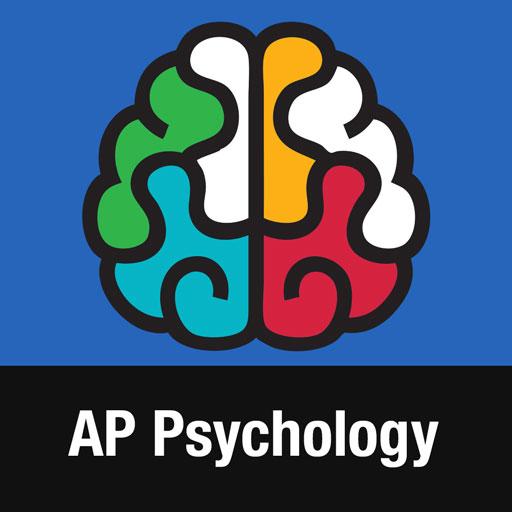CNA Mastery
Graj na PC z BlueStacks – Platforma gamingowa Android, która uzyskała zaufanie ponad 500 milionów graczy!
Strona zmodyfikowana w dniu: 11 marca 2020
Play CNA Mastery on PC
This app uses proven test-taking and study strategies so that you’ll feel confident and ready to go when test time arrives.
No network connection required!
CNA Mastery allows students to efficiently study anytime, anywhere so that you can easily supplement your studies while on the go and during breaks. You can now make better use of your down time, meet the expectations of your profession, and have fun while doing it.
Features:
• 200+ CNA questions with explanations and pictures
• 900+ vocabulary flashcards
• Dozens of CNA mnemonic devices
• Detailed test resources
• In depth statistics that display your strengths and weaknesses
• Built in timer so you know how long you are taking per question
Your Certified Nursing Assistant studying is challenging and stressful enough. Let the CNA Mastery App help you achieve the results and career advancement you have been working so hard towards. The CNA Mastery app will help make your future dreams a reality.
Our Customer Success Team is available from 8am to 6pm, Monday - Friday (except on major holidays).
Please contact us if you have any questions, suggestions, or comments—nursing@hltcorp.com or 319-237-7162.
Zagraj w CNA Mastery na PC. To takie proste.
-
Pobierz i zainstaluj BlueStacks na PC
-
Zakończ pomyślnie ustawienie Google, aby otrzymać dostęp do sklepu Play, albo zrób to później.
-
Wyszukaj CNA Mastery w pasku wyszukiwania w prawym górnym rogu.
-
Kliknij, aby zainstalować CNA Mastery z wyników wyszukiwania
-
Ukończ pomyślnie rejestrację Google (jeśli krok 2 został pominięty) aby zainstalować CNA Mastery
-
Klinij w ikonę CNA Mastery na ekranie startowym, aby zacząć grę