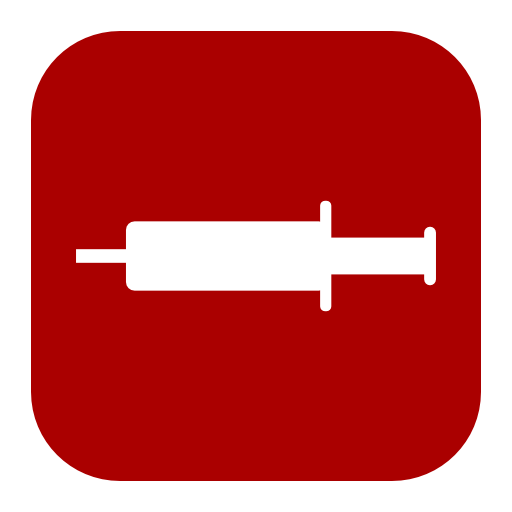Emergency Nurse Essentials
Play on PC with BlueStacks – the Android Gaming Platform, trusted by 500M+ gamers.
Page Modified on: December 9, 2019
Play Emergency Nurse Essentials on PC
Emergency Nurse Essentials discusses the principles and concepts for the most common presentations every emergency room nurse needs to know including:
•Prehospital teams
•Air and ground transport
•Mechanism of injury concepts
•Pain management
•Vascular access and fluid replacement
•Systems approach to assessment
•Treating shock
•Triage systems
•Early response teams
•Advanced Life Support practice pearls
•Pediatric emergencies
•Obstetric emergencies
•Respiratory emergencies
•Intimate partner violence
•Behavioral health emergencies
•Substance Abuse and Overdose
•Poisoning
•Sexual Assault
•End of life care and ethical considerations
•Special Populations
•Diabetic emergencies
•Trauma
•Burns
•Carbon Monoxide poisoning
•Ocular emergencies
•Cardiac Arrest
•Stroke
•Malaria
•Suicide
•Head and spinal injuries
•Conditions for major body systems
•Wound management
•Mass Casualty management and triage
Emergency Nurse Essentials is loaded with easy-to-follow guidelines supported by clear and concise explanations highlighting the fundamentals of ER nursing. The tools provided will be invaluable for students and professionals with a desire to enter the field of Emergency Nursing.
Infographics and detailed tables cover critical care topics and the latest guidelines including:
•ACLS
•PALS
•Acid-base disorders
•Detailed focused assessments
•Oxygen therapy
•Airway management techniques
•Asthma management
•Arterial blood pressure
•Central venous access
•IO access
•Cannula flow rates
•Classifying shock
•Pediatric considerations
•EKGs and arrhythmias
•Acute coronary syndromes
•Increase intracranial pressure
•Seizures
•Brain hemorrhage
•PE
•Upper GI bleeding
•Acute kidney injury
•High-risk pregnancy
•Signs of drug overdose
•Alcohol content and signs of withdrawal
•RSV management
•Safe transfer
•Post Mortem Care
Play Emergency Nurse Essentials on PC. It’s easy to get started.
-
Download and install BlueStacks on your PC
-
Complete Google sign-in to access the Play Store, or do it later
-
Look for Emergency Nurse Essentials in the search bar at the top right corner
-
Click to install Emergency Nurse Essentials from the search results
-
Complete Google sign-in (if you skipped step 2) to install Emergency Nurse Essentials
-
Click the Emergency Nurse Essentials icon on the home screen to start playing