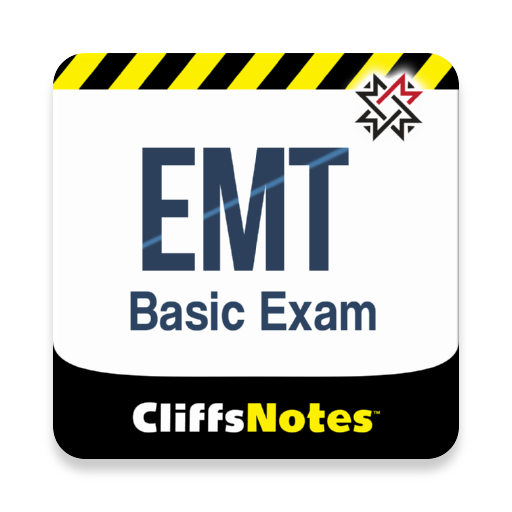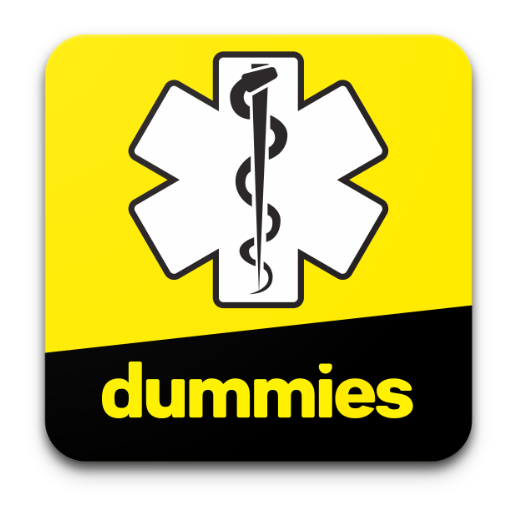
EMT Exam for Dummies
Play on PC with BlueStacks – the Android Gaming Platform, trusted by 500M+ gamers.
Page Modified on: January 20, 2020
Play EMT Exam for Dummies on PC
The full version includes:
• 120+ practice questions with detailed images
• 90+ critical exam topics and resources
• Two full length 120-question practice exams
• Detailed explanations of all answers
• Hundreds to tips and strategies to pass your exam
• Immediate feedback to track your progress
EMT Exam For Dummies has everything you need to succeed as an EMT and continue your training, and with an easy-to-read style and focus on the most important details, you'll be ready to pass the exam in no time!
Our Customer Success Team is available from 8am to 6pm, Monday - Friday (except on major holidays).
Call us at 319-246-5299 and email us at medical@hltcorp.com with any questions.
Play EMT Exam for Dummies on PC. It’s easy to get started.
-
Download and install BlueStacks on your PC
-
Complete Google sign-in to access the Play Store, or do it later
-
Look for EMT Exam for Dummies in the search bar at the top right corner
-
Click to install EMT Exam for Dummies from the search results
-
Complete Google sign-in (if you skipped step 2) to install EMT Exam for Dummies
-
Click the EMT Exam for Dummies icon on the home screen to start playing