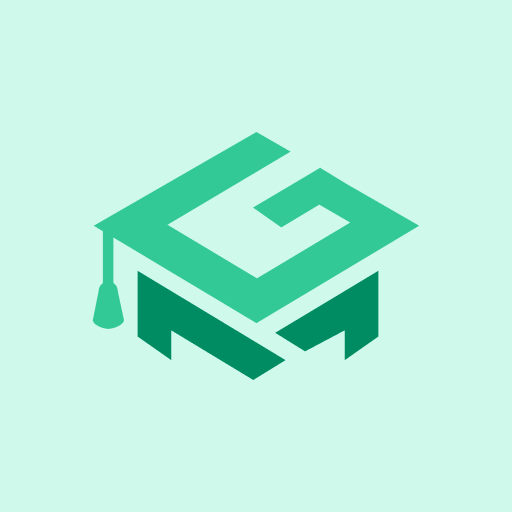Manhattan Prep GMAT
Spiele auf dem PC mit BlueStacks - der Android-Gaming-Plattform, der über 500 Millionen Spieler vertrauen.
Seite geändert am: 27. Februar 2020
Play Manhattan Prep GMAT on PC
With the Manhattan Prep GMAT app, you can study for the GMAT anytime, anywhere. This app uses proven test-taking and study strategies so you’ll feel confident and ready to go when test time arrives. No wonder the leading authority on the GMAT endorses our practice exams!
Begin your MBA journey and download Manhattan Prep GMAT.
Features
• 1,100+ practice questions, answers and complete explanations
• 16 practice quizzes
• 1,500 terminology flashcards
• 330+ glossary items
• Proven test-taking and study strategies to raise your score
• Immediate feedback to track your overall progress
• In-depth statistics that display your strengths and weaknesses
• Covers GMAT math, verbal, and writing
Bring On The Test: Download the Manhattan Prep GMAT app today.
Our Customer Success Team is available from 9am to 5pm, Monday - Friday (except on major holidays).
Call at 319-246-5271 or email us at support@hltcorp.com with any questions.
Spiele Manhattan Prep GMAT auf dem PC. Der Einstieg ist einfach.
-
Lade BlueStacks herunter und installiere es auf deinem PC
-
Schließe die Google-Anmeldung ab, um auf den Play Store zuzugreifen, oder mache es später
-
Suche in der Suchleiste oben rechts nach Manhattan Prep GMAT
-
Klicke hier, um Manhattan Prep GMAT aus den Suchergebnissen zu installieren
-
Schließe die Google-Anmeldung ab (wenn du Schritt 2 übersprungen hast), um Manhattan Prep GMAT zu installieren.
-
Klicke auf dem Startbildschirm auf das Manhattan Prep GMAT Symbol, um mit dem Spielen zu beginnen