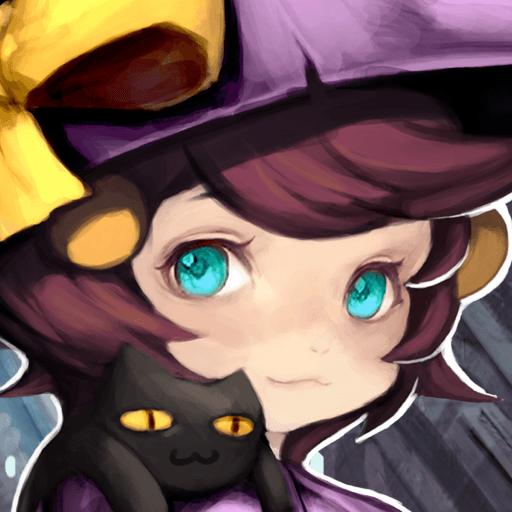Legend of Roland: Action RPG
Play on PC with BlueStacks – the Android Gaming Platform, trusted by 500M+ gamers.
Page Modified on: August 17, 2015
Play Legend of Roland: Action RPG on PC
An ancient evil has awakened, and Alfred the Great Sage has gone mad in his desperate attempt to find a way to seal it. The elemental forces that keep the world in balance have been disrupted, and a mysterious monster known as the Mutant has appeared. Roland, a promising young knight, and Charlotte, his trustworthy cleric companion, are sent mission to hunt down this mysterious Mutant and restore peace and order to the land.
Join Roland and Charlotte as their mission sets off a chain of events that will forever change the world! Gear up for a perilous journey. Train in the art of combat and master hundreds of skills. Keep your equipment in top condition to survive the path ahead, filled with dangerous and vile monsters. Encounter friendly faces on your journey. Meet and hire young and colorful adventurers, each with their own goals.Travel with them and unravel the mysteries of the Mutant and the Great Sage’s downfall.
PLEASE NOTE: The Legend of Roland: Action RPG is officially licensed with Userjoy Inc. and is published and distributed officially by Animoca XL.
Features:
- Anime inspired art-style
- A traditional RPG experience with a moving storyline
- Simple and intuitive controls, specially designed for tablet devices.
- An exciting mix-and-match system; the player can choose from 13 characters, each with distinct and unique talent.
- Hundreds of battle skills to learn
- Decimate your foes! Unlock the Super Magician transformation mode!
- Dozens of quests to complete
- Upgrade your skills and equipment to ensure survival
- Tailor fit your characters to your playstyle
** Please note that while the app is free, please be aware that it contains paid content for real money that can be purchased upon users' wish to enhance their gaming experience.You may control in-app purchases made within this app using password protection which can be enabled from the setting page of the Google Play Store app. **
Play Legend of Roland: Action RPG on PC. It’s easy to get started.
-
Download and install BlueStacks on your PC
-
Complete Google sign-in to access the Play Store, or do it later
-
Look for Legend of Roland: Action RPG in the search bar at the top right corner
-
Click to install Legend of Roland: Action RPG from the search results
-
Complete Google sign-in (if you skipped step 2) to install Legend of Roland: Action RPG
-
Click the Legend of Roland: Action RPG icon on the home screen to start playing