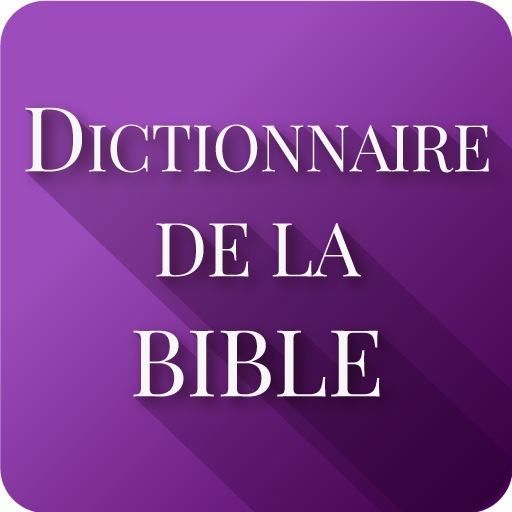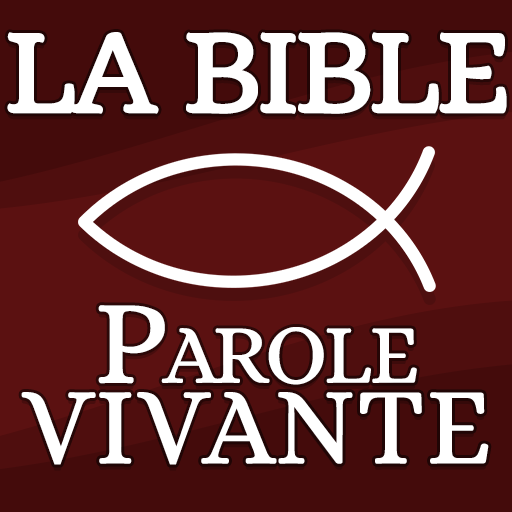Louis Segond Bible Gratuit
เล่นบน PC ผ่าน BlueStacks - Android Gaming Platform ที่ได้รับความไว้วางใจจากเกมเมอร์ 500 ล้านคนทั่วโลก
Page Modified on: 5 กันยายน 2562
Play Louis Segond French Bible FREE on PC
Louis Segond (October 3, 1810 – June 18, 1885), was a Swiss theologian who translated the Bible into French from the original texts in Hebrew and Greek.
He was born in Plainpalais, near Geneva. After studying theology in Geneva, Strasbourg and Bonn, he was pastor of the Geneva National Church in Chêne-Bougeries, then from 1872, Professor of Old Testament in Geneva.
The translation of the Old Testament, commissioned by the Vénérable Compagnie des Pasteurs de Genève, was published in two volumes in 1871 (Meusel has 1874 as the publication date), followed by the New Testament, translated as a private venture, in 1880.
The text was then reviewed by experts. The result is the 1910 revision that is now freely available on Internet.
This app consists of all 66 books in the Premier Testament and Le Nouveau Testament as follows:
Genèse
Exode
Lévitique
Nombres
Deutéronome
Josué
Juges
Ruth
1 Samuel
2 Samuel
1 Rois
2 Rois
1 Chroniques
2 Chroniques
Esdras
Néhémie
Esther
Job
Psaumes
Proverbes
Ecclésiaste
Cantique des Cantiques
Ésaïe
Jérémie
Lamentations
Ézéchiel
Daniel
Osée
Joël
Amos
Abdias
Jonas
Michée
Nahum
Habacuc
Sophonie
Aggée
Zacharie
Malachie
Matthieu
Marc
Luc
Jean
Actes
Romains
1 Corinthiens
2 Corinthiens
Galates
Éphésiens
Philippiens
Colossiens
1 Thessaloniciens
2 Thessaloniciens
1 Timothée
2 Timothée
Tite
Philémon
Hébreux
Jacques
1 Pierre
2 Pierre
1 Jean
2 Jean
3 Jean
Jude
Apocalypse
Get closer to Jesus and God with this Bible app.
Download this free Bible app today and experience a richer fuller Bible study wherever you go.
เล่น Louis Segond Bible Gratuit บน PC ได้ง่ายกว่า
-
ดาวน์โหลดและติดตั้ง BlueStacks บน PC ของคุณ
-
ลงชื่อเข้าใช้แอคเคาท์ Google เพื่อเข้าสู่ Play Store หรือทำในภายหลัง
-
ค้นหา Louis Segond Bible Gratuit ในช่องค้นหาด้านขวาบนของโปรแกรม
-
คลิกเพื่อติดตั้ง Louis Segond Bible Gratuit จากผลการค้นหา
-
ลงชื่อเข้าใช้บัญชี Google Account (หากยังไม่ได้ทำในขั้นที่ 2) เพื่อติดตั้ง Louis Segond Bible Gratuit
-
คลิกที่ไอคอน Louis Segond Bible Gratuit ในหน้าจอเพื่อเริ่มเล่น