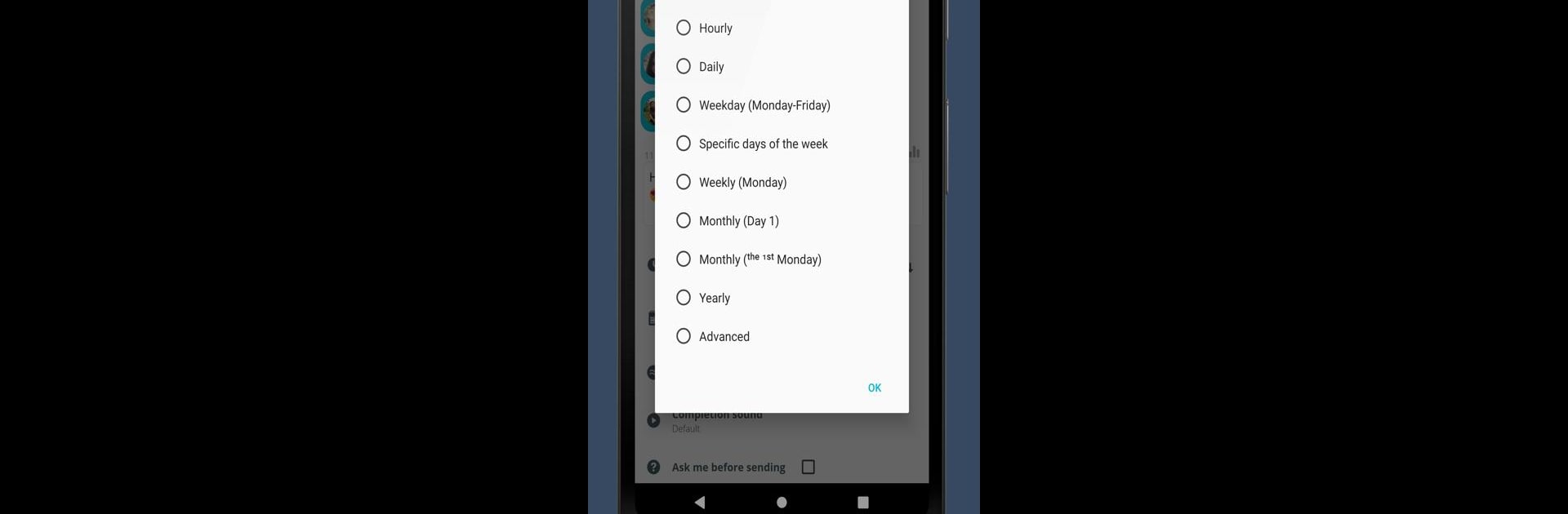

Auto Text: Bulk SMS Scheduler
5억명 이상의 게이머가 신뢰하는 안드로이드 게임 플랫폼 BlueStacks으로 PC에서 플레이하세요.
Run Auto Text: Bulk SMS Scheduler on PC or Mac
Why limit yourself to your small screen on the phone? Run Auto Text: Bulk SMS Scheduler, an app by Message Assistant, best experienced on your PC or Mac with BlueStacks, the world’s #1 Android emulator.
About the App
Auto Text: Bulk SMS Scheduler by Message Assistant is your go-to communication app for effortless message management. Whether you need to schedule an SMS, plan bulk messages, or set up an auto-reply on WhatsApp, this app streamlines it all. With its flexible scheduling and mass texting features, you’ll be saving time and enhancing communication instantly on BlueStacks.
App Features
Message Scheduler:
Easily schedule texts to send later, ensuring you never miss a message deadline.
Mass Message & WA Broadcast:
Hit multiple contacts with a single tap, no need to save numbers. Perfect for swift communication.
Message for Marketing:
Plan promos in advance for optimal business growth.
SMS Auto Reply & WA Responder:
Customize automatic replies to calls and texts, boosting productivity.
Recurring Sender:
Set up recurring messages with flexible scheduling options like hourly or weekly.
SMS Forwarder:
Redirect texts and call alerts to email or another number effortlessly.
Advanced Features
– Import contacts from CSV/TXT.
– Create and reuse templates.
– Schedule WhatsApp Status updates.
– Call and task reminders with voice alerts.
Privacy & Security
Your data’s safe—no info collections or shady practices here!
Eager to take your app experience to the next level? Start right away by downloading BlueStacks on your PC or Mac.
PC에서 Auto Text: Bulk SMS Scheduler 플레이해보세요.
-
BlueStacks 다운로드하고 설치
-
Google Play 스토어에 로그인 하기(나중에 진행가능)
-
오른쪽 상단 코너에 Auto Text: Bulk SMS Scheduler 검색
-
검색 결과 중 Auto Text: Bulk SMS Scheduler 선택하여 설치
-
구글 로그인 진행(만약 2단계를 지나갔을 경우) 후 Auto Text: Bulk SMS Scheduler 설치
-
메인 홈화면에서 Auto Text: Bulk SMS Scheduler 선택하여 실행



