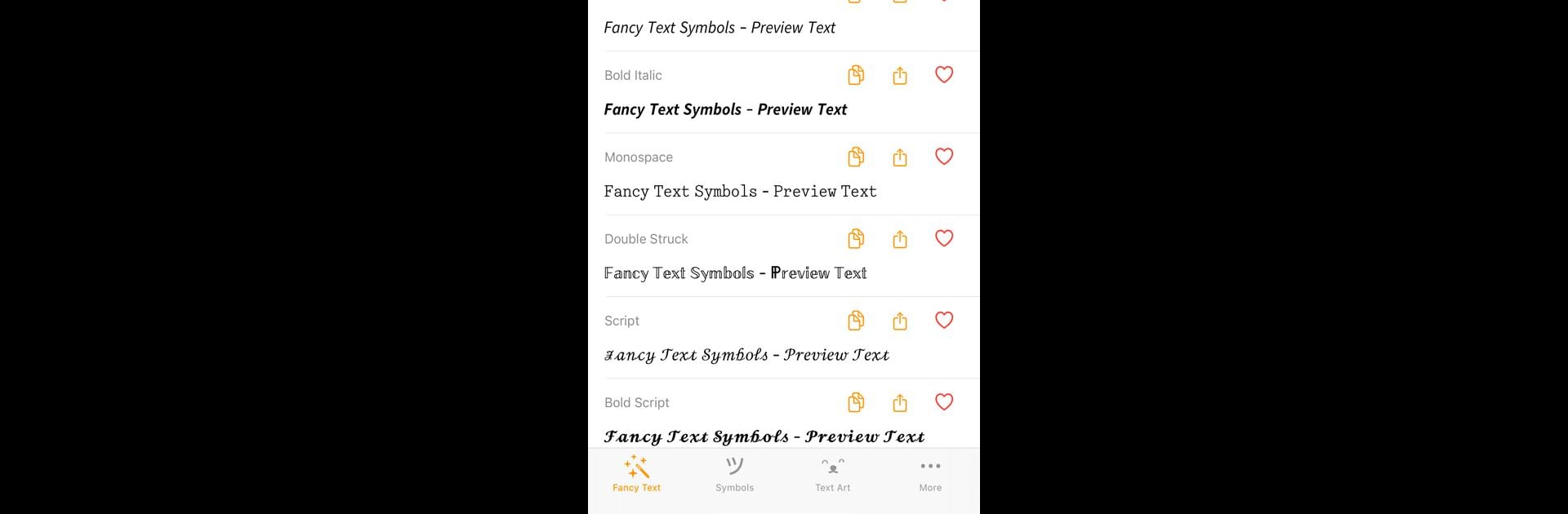
Texte Élégant
Jouez sur PC avec BlueStacks - la plate-forme de jeu Android, approuvée par + 500M de joueurs.
Page Modifiée le: Nov 24, 2025
Run Fancy Text Symbols on PC or Mac
Why limit yourself to your small screen on the phone? Run Fancy Text Symbols, an app by Hoang Nguyen Van, best experienced on your PC or Mac with BlueStacks, the world’s #1 Android emulator.
About the App
Ever wish your plain text could stand out a little more or show off your personality? Fancy Text Symbols lets you turn everyday words, nicknames, and even numbers into something totally unique. Perfect for anyone who wants their messages or social media profiles to pop, this app quickly transforms what you type into all sorts of wild, creative styles—no extra hassle.
App Features
-
Loads of Font Styles
Pick from over 120 different fonts, each with its own vibe. Whether you want cute, bold, or just plain strange, there’s something to match your mood. -
Distinctive Names and Nicknames
Make your game or chat username stand out using more than 1,500 eye-catching symbols and characters. -
Custom Text Art
Go beyond words—choose from 300+ unique text designs to spice up your posts or conversations. -
Creepy Zalgo Text
Into glitchy, weird effects? The Zalgo text option scrambles your message in all the right ways for a creepy twist. -
Upside-Down Messages
Flip your text for a fun surprise—turn your phone upside down and check out the results! -
One-Tap Copy and Paste
Just tap on a funky style you like and it’s copied—ready to paste into any app you’re using, even when you’re running it through BlueStacks. -
Name Suggestions
If you’re stuck picking a new nickname, get inspired by the app’s built-in suggestions. -
Clipboard Saver
Easily keep track of your favorite styles by saving copied text to your clipboard for quick access later.
BlueStacks brings your apps to life on a bigger screen—seamless and straightforward.
Jouez à Texte Élégant sur PC. C'est facile de commencer.
-
Téléchargez et installez BlueStacks sur votre PC
-
Connectez-vous à Google pour accéder au Play Store ou faites-le plus tard
-
Recherchez Texte Élégant dans la barre de recherche dans le coin supérieur droit
-
Cliquez pour installer Texte Élégant à partir des résultats de la recherche
-
Connectez-vous à Google (si vous avez ignoré l'étape 2) pour installer Texte Élégant
-
Cliquez sur l'icône Texte Élégant sur l'écran d'accueil pour commencer à jouer
