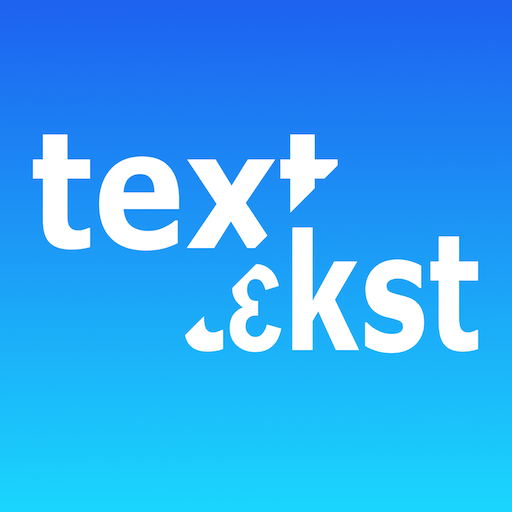Phonetic Keyboard English BETA
Mainkan di PC dengan BlueStacks – platform Game-Game Android, dipercaya oleh lebih dari 500 juta gamer.
Halaman Dimodifikasi Aktif: 1 November 2018
Play Phonetic Keyboard English BETA on PC
I've developed it in my spare time because some people showed interested in it. It works in my device in the applications I have tested it. However, I don't know if it will work in your device. It will depend on the application you are using and the font that the application chooses, which I can't control; if the font doesn't have the phonetic symbols, there's nothing I can do.
Let me know what you think by emailing me at hoardingsinc@gmail.com.
Mainkan Phonetic Keyboard English BETA di PC Mudah saja memulainya.
-
Unduh dan pasang BlueStacks di PC kamu
-
Selesaikan proses masuk Google untuk mengakses Playstore atau lakukan nanti
-
Cari Phonetic Keyboard English BETA di bilah pencarian di pojok kanan atas
-
Klik untuk menginstal Phonetic Keyboard English BETA dari hasil pencarian
-
Selesaikan proses masuk Google (jika kamu melewati langkah 2) untuk menginstal Phonetic Keyboard English BETA
-
Klik ikon Phonetic Keyboard English BETA di layar home untuk membuka gamenya