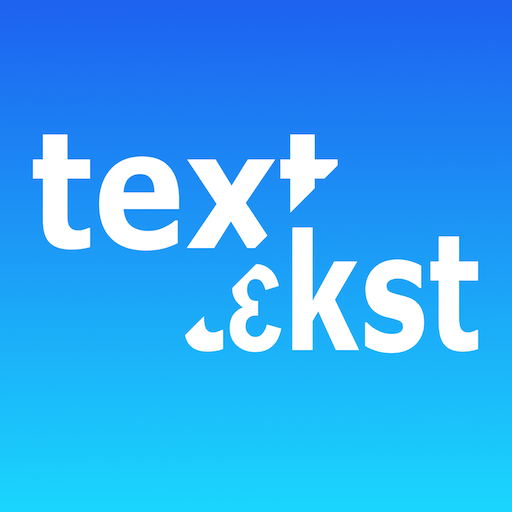このページには広告が含まれます

Phonetic Keyboard English BETA
ツール | Hoardings Inc.
BlueStacksを使ってPCでプレイ - 5憶以上のユーザーが愛用している高機能Androidゲーミングプラットフォーム
Play Phonetic Keyboard English BETA on PC
This is a proof of concept: an attempt to create a keyboard for writing phonetic transcriptions of English words using the IPA (International Phonetic Alphabet).
I've developed it in my spare time because some people showed interested in it. It works in my device in the applications I have tested it. However, I don't know if it will work in your device. It will depend on the application you are using and the font that the application chooses, which I can't control; if the font doesn't have the phonetic symbols, there's nothing I can do.
Let me know what you think by emailing me at hoardingsinc@gmail.com.
I've developed it in my spare time because some people showed interested in it. It works in my device in the applications I have tested it. However, I don't know if it will work in your device. It will depend on the application you are using and the font that the application chooses, which I can't control; if the font doesn't have the phonetic symbols, there's nothing I can do.
Let me know what you think by emailing me at hoardingsinc@gmail.com.
Phonetic Keyboard English BETAをPCでプレイ
-
BlueStacksをダウンロードしてPCにインストールします。
-
GoogleにサインインしてGoogle Play ストアにアクセスします。(こちらの操作は後で行っても問題ありません)
-
右上の検索バーにPhonetic Keyboard English BETAを入力して検索します。
-
クリックして検索結果からPhonetic Keyboard English BETAをインストールします。
-
Googleサインインを完了してPhonetic Keyboard English BETAをインストールします。※手順2を飛ばしていた場合
-
ホーム画面にてPhonetic Keyboard English BETAのアイコンをクリックしてアプリを起動します。