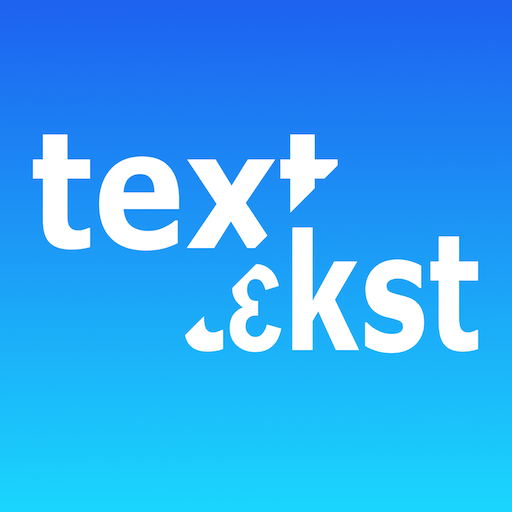Phonetic Keyboard English BETA
Jogue no PC com BlueStacks - A Plataforma de Jogos Android, confiada por mais de 500 milhões de jogadores.
Página modificada em: 1 de novembro de 2018
Play Phonetic Keyboard English BETA on PC
I've developed it in my spare time because some people showed interested in it. It works in my device in the applications I have tested it. However, I don't know if it will work in your device. It will depend on the application you are using and the font that the application chooses, which I can't control; if the font doesn't have the phonetic symbols, there's nothing I can do.
Let me know what you think by emailing me at hoardingsinc@gmail.com.
Jogue Phonetic Keyboard English BETA no PC. É fácil começar.
-
Baixe e instale o BlueStacks no seu PC
-
Conclua o login do Google para acessar a Play Store ou faça isso mais tarde
-
Procure por Phonetic Keyboard English BETA na barra de pesquisa no canto superior direito
-
Clique para instalar Phonetic Keyboard English BETA a partir dos resultados da pesquisa
-
Conclua o login do Google (caso você pulou a etapa 2) para instalar o Phonetic Keyboard English BETA
-
Clique no ícone do Phonetic Keyboard English BETA na tela inicial para começar a jogar