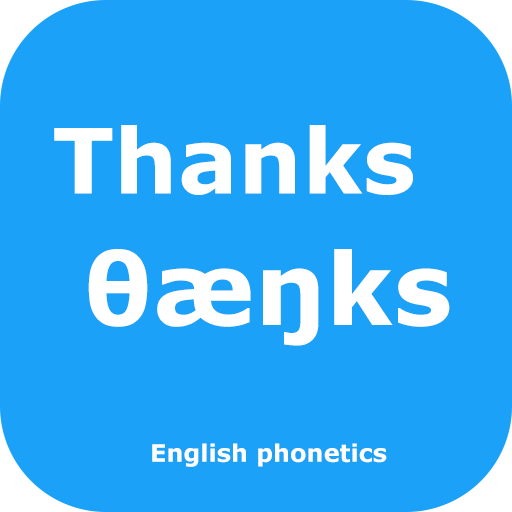Pronunroid - IPA pronunciation
Jouez sur PC avec BlueStacks - la plate-forme de jeu Android, approuvée par + 500M de joueurs.
Page Modifiée le: 3 novembre 2019
Play Pronunroid - IPA pronunciation on PC
Pronunroid is an educational game that makes practicing English phonetics more fun!
It's aimed at practicing IPA (International Phonetics Alphabet) transcription of English words using General American accent. It has four main parts:
* Guess symbol: In this game, you are presented with three words that share a phonetic symbol which you have to guess.
* Guess pronunciation: In this game you are presented with a written word and you have to write the pronunciation for it in IPA.
* Guess spelling: In this game you are presented with the pronunciation of a word in IPA and you have to write the corresponding word. This, in addition to training your pronunciation skills, trains your spelling!
* Look up word: This function looks up the IPA pronunciation of a word.
Pronunroid is aimed at English as second language (ESL) learners. You can check out the symbols used at Wikitionary.
Right now, Pronunroid uses for the games the 2000 most common English words. However, you can try to look up the pronunciation of any word with the search feature. If Wordnik is aware of different pronunciations, you will get them all.
PERMISSIONS
The application requires access to Internet in order to download the pronunciations. It also sends anonymous statistics about its usage.
The external storage permission is needed for moving the app to the SD card.
Jouez à Pronunroid - IPA pronunciation sur PC. C'est facile de commencer.
-
Téléchargez et installez BlueStacks sur votre PC
-
Connectez-vous à Google pour accéder au Play Store ou faites-le plus tard
-
Recherchez Pronunroid - IPA pronunciation dans la barre de recherche dans le coin supérieur droit
-
Cliquez pour installer Pronunroid - IPA pronunciation à partir des résultats de la recherche
-
Connectez-vous à Google (si vous avez ignoré l'étape 2) pour installer Pronunroid - IPA pronunciation
-
Cliquez sur l'icône Pronunroid - IPA pronunciation sur l'écran d'accueil pour commencer à jouer