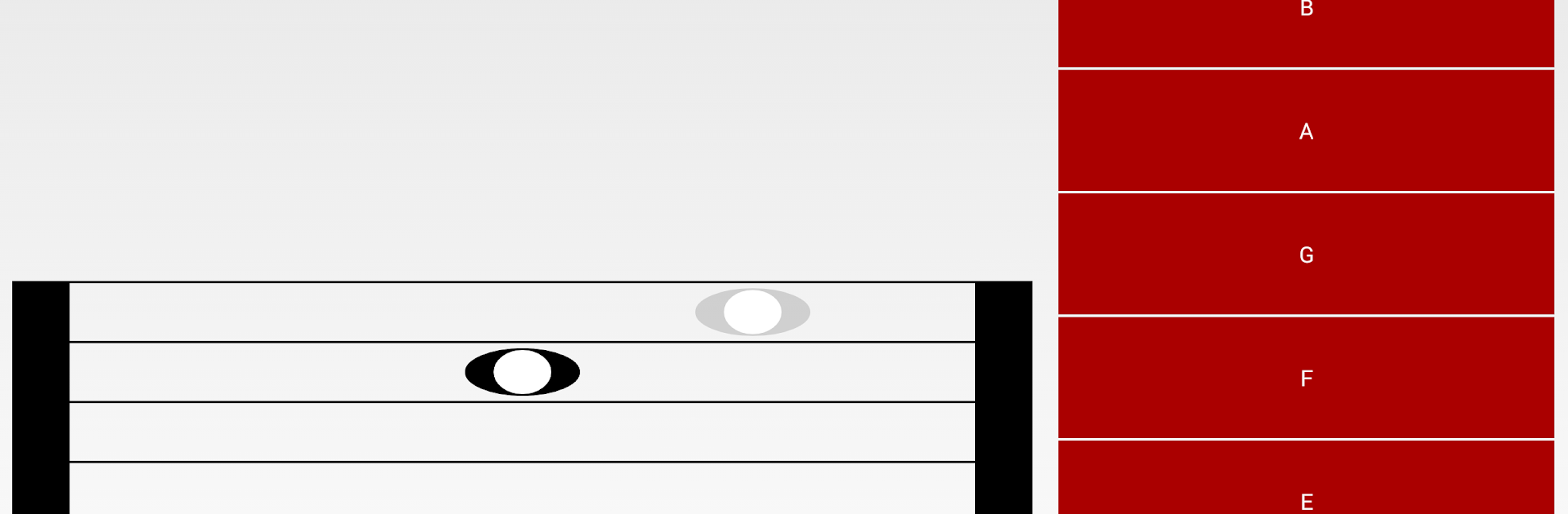

Solfeador - Music reading
Spiele auf dem PC mit BlueStacks - der Android-Gaming-Plattform, der über 500 Millionen Spieler vertrauen.
Seite geändert am: 5. Mai 2019
Play Solfeador - Music reading on PC or Mac
Join millions to experience Solfeador – Music reading, an exciting Educational game from Hoardings Inc.. With BlueStacks App Player, you are always a step ahead of your opponent, ready to outplay them with faster gameplay and better control with the mouse and keyboard on your PC or Mac.
About the Game
Ever felt lost trying to read sheet music? Solfeador – Music reading makes learning musical notes way more fun than staring at a textbook. Whether you’re just starting out or want to get some sight-reading practice in, this educational game from Hoardings Inc. turns music theory into a challenge you’ll actually want to tackle. See if you can beat the clock and snag a perfect score along the way.
Game Features
-
Treble & Bass Clef Quizzes
Switch between treble and bass clef questions and test your note-reading chops no matter what instrument you play or want to learn. -
Multiple Notation Styles
Go with what you know, or try something new — choose between English (A, B, C…), Italian/Latin (Do, Re, Mi…), or even German notation. -
Performance Tracking
Curious how much you’ve improved? The built-in stats let you keep an eye on your progress with every round you play. -
Star-Based Level Progression
Challenge yourself to earn up to three stars each level, based on how quickly (and accurately) you can identify notes. Mess up and there’s a time penalty, so it’s all about speed and precision. -
A Race Against the Clock
The faster you answer, the better your score — but don’t get too cocky, because each mistake eats up precious seconds.
Try Solfeador – Music reading on BlueStacks for those longer training sessions without frying your phone battery. Perfect for when you want to learn, play, or just see how your brain handles a musical test under pressure.
Get ready for a buttery smooth, high-performance gaming action only on BlueStacks.
Spiele Solfeador - Music reading auf dem PC. Der Einstieg ist einfach.
-
Lade BlueStacks herunter und installiere es auf deinem PC
-
Schließe die Google-Anmeldung ab, um auf den Play Store zuzugreifen, oder mache es später
-
Suche in der Suchleiste oben rechts nach Solfeador - Music reading
-
Klicke hier, um Solfeador - Music reading aus den Suchergebnissen zu installieren
-
Schließe die Google-Anmeldung ab (wenn du Schritt 2 übersprungen hast), um Solfeador - Music reading zu installieren.
-
Klicke auf dem Startbildschirm auf das Solfeador - Music reading Symbol, um mit dem Spielen zu beginnen


