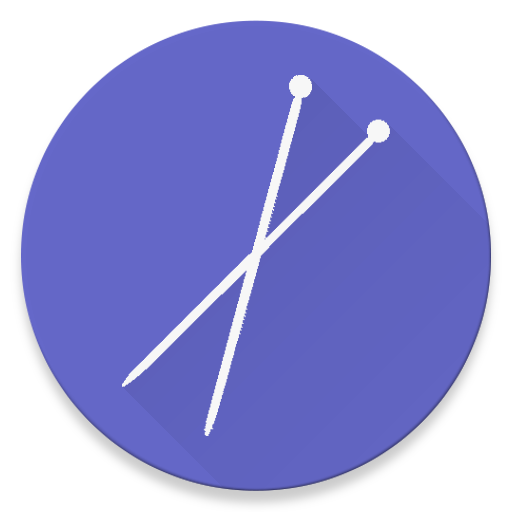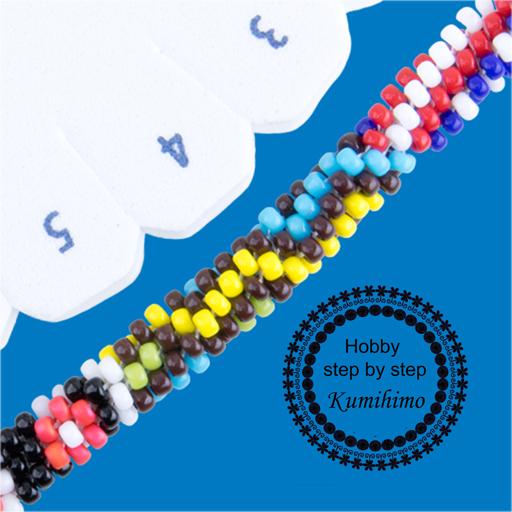
Kumihimo bead designer
Play on PC with BlueStacks – the Android Gaming Platform, trusted by 500M+ gamers.
Page Modified on: July 11, 2018
Play Kumihimo bead designer on PC
No more worries that saved designs suddenly disappear.
It took us a while to find the reason so we are very happy we succeeded in solving it!
(If you enjoy using the app Kumihimo Bead Designer, would you mind taking a moment to rate it? Thanks for your support!)
Unique, never done before and now possible: design your own 7, 8, 12 or 16 threads Kumihimo pattern with beads.
This App makes it possible to create your own original Kumihimo design where you choose which color each bead is. In this way you can design the most colorful patterns. The possibilities are endless!
- Decide the number of beads (determines the length of your final braid, which in turn depends upon what you want to make) and the different colors for the beads, and design your own pattern
- When you have finished designing, you will see for each of the 7, 8, 12 or 16 threads the color and position of each bead
- You can highlight a particular thread in your pattern by touching the screen, and this makes it easy to thread the beads in the correct order.
- You can print out the pattern!
- Save your design so that you can use it again or rework it.
- With clear step by step photo instructions, so that everybody can create Kumihimo braids.
Create your own unique designs!
Join us in the Facebook group 'KUMIHIMO bead designs & MORE' to share your experience with the app, ask questions and share your designs!
https://www.facebook.com/groups/1921600184731189/
Play Kumihimo bead designer on PC. It’s easy to get started.
-
Download and install BlueStacks on your PC
-
Complete Google sign-in to access the Play Store, or do it later
-
Look for Kumihimo bead designer in the search bar at the top right corner
-
Click to install Kumihimo bead designer from the search results
-
Complete Google sign-in (if you skipped step 2) to install Kumihimo bead designer
-
Click the Kumihimo bead designer icon on the home screen to start playing