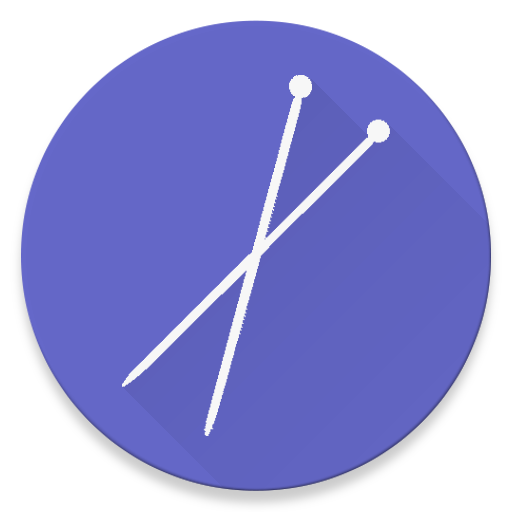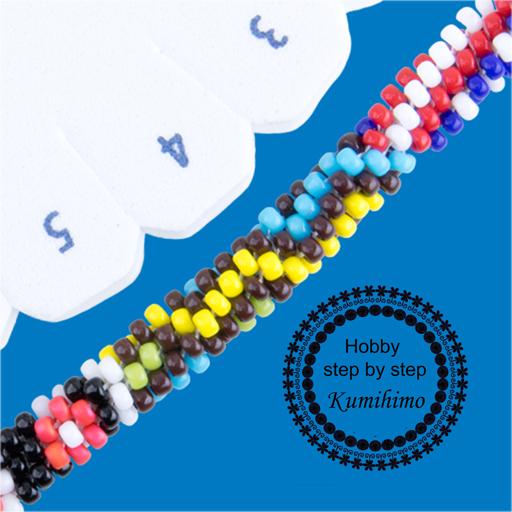
Kumihimo bead designer
เล่นบน PC ผ่าน BlueStacks - Android Gaming Platform ที่ได้รับความไว้วางใจจากเกมเมอร์ 500 ล้านคนทั่วโลก
Page Modified on: 11 กรกฎาคม 2561
Play Kumihimo bead designer on PC
No more worries that saved designs suddenly disappear.
It took us a while to find the reason so we are very happy we succeeded in solving it!
(If you enjoy using the app Kumihimo Bead Designer, would you mind taking a moment to rate it? Thanks for your support!)
Unique, never done before and now possible: design your own 7, 8, 12 or 16 threads Kumihimo pattern with beads.
This App makes it possible to create your own original Kumihimo design where you choose which color each bead is. In this way you can design the most colorful patterns. The possibilities are endless!
- Decide the number of beads (determines the length of your final braid, which in turn depends upon what you want to make) and the different colors for the beads, and design your own pattern
- When you have finished designing, you will see for each of the 7, 8, 12 or 16 threads the color and position of each bead
- You can highlight a particular thread in your pattern by touching the screen, and this makes it easy to thread the beads in the correct order.
- You can print out the pattern!
- Save your design so that you can use it again or rework it.
- With clear step by step photo instructions, so that everybody can create Kumihimo braids.
Create your own unique designs!
Join us in the Facebook group 'KUMIHIMO bead designs & MORE' to share your experience with the app, ask questions and share your designs!
https://www.facebook.com/groups/1921600184731189/
เล่น Kumihimo bead designer บน PC ได้ง่ายกว่า
-
ดาวน์โหลดและติดตั้ง BlueStacks บน PC ของคุณ
-
ลงชื่อเข้าใช้แอคเคาท์ Google เพื่อเข้าสู่ Play Store หรือทำในภายหลัง
-
ค้นหา Kumihimo bead designer ในช่องค้นหาด้านขวาบนของโปรแกรม
-
คลิกเพื่อติดตั้ง Kumihimo bead designer จากผลการค้นหา
-
ลงชื่อเข้าใช้บัญชี Google Account (หากยังไม่ได้ทำในขั้นที่ 2) เพื่อติดตั้ง Kumihimo bead designer
-
คลิกที่ไอคอน Kumihimo bead designer ในหน้าจอเพื่อเริ่มเล่น