
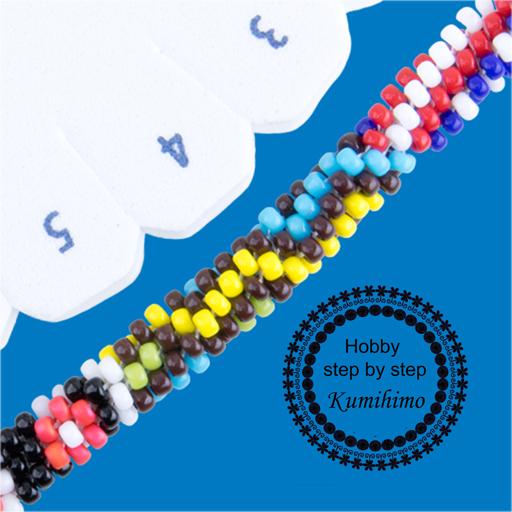
Kumihimo bead designer
生活时尚 | Artmundo
在電腦上使用BlueStacks –受到5億以上的遊戲玩家所信任的Android遊戲平台。
Play Kumihimo bead designer on PC
NOTE: the latest update has solved the saving issue!
No more worries that saved designs suddenly disappear.
It took us a while to find the reason so we are very happy we succeeded in solving it!
(If you enjoy using the app Kumihimo Bead Designer, would you mind taking a moment to rate it? Thanks for your support!)
Unique, never done before and now possible: design your own 7, 8, 12 or 16 threads Kumihimo pattern with beads.
This App makes it possible to create your own original Kumihimo design where you choose which color each bead is. In this way you can design the most colorful patterns. The possibilities are endless!
- Decide the number of beads (determines the length of your final braid, which in turn depends upon what you want to make) and the different colors for the beads, and design your own pattern
- When you have finished designing, you will see for each of the 7, 8, 12 or 16 threads the color and position of each bead
- You can highlight a particular thread in your pattern by touching the screen, and this makes it easy to thread the beads in the correct order.
- You can print out the pattern!
- Save your design so that you can use it again or rework it.
- With clear step by step photo instructions, so that everybody can create Kumihimo braids.
Create your own unique designs!
Join us in the Facebook group 'KUMIHIMO bead designs & MORE' to share your experience with the app, ask questions and share your designs!
https://www.facebook.com/groups/1921600184731189/
No more worries that saved designs suddenly disappear.
It took us a while to find the reason so we are very happy we succeeded in solving it!
(If you enjoy using the app Kumihimo Bead Designer, would you mind taking a moment to rate it? Thanks for your support!)
Unique, never done before and now possible: design your own 7, 8, 12 or 16 threads Kumihimo pattern with beads.
This App makes it possible to create your own original Kumihimo design where you choose which color each bead is. In this way you can design the most colorful patterns. The possibilities are endless!
- Decide the number of beads (determines the length of your final braid, which in turn depends upon what you want to make) and the different colors for the beads, and design your own pattern
- When you have finished designing, you will see for each of the 7, 8, 12 or 16 threads the color and position of each bead
- You can highlight a particular thread in your pattern by touching the screen, and this makes it easy to thread the beads in the correct order.
- You can print out the pattern!
- Save your design so that you can use it again or rework it.
- With clear step by step photo instructions, so that everybody can create Kumihimo braids.
Create your own unique designs!
Join us in the Facebook group 'KUMIHIMO bead designs & MORE' to share your experience with the app, ask questions and share your designs!
https://www.facebook.com/groups/1921600184731189/
在電腦上遊玩Kumihimo bead designer . 輕易上手.
-
在您的電腦上下載並安裝BlueStacks
-
完成Google登入後即可訪問Play商店,或等你需要訪問Play商店十再登入
-
在右上角的搜索欄中尋找 Kumihimo bead designer
-
點擊以從搜索結果中安裝 Kumihimo bead designer
-
完成Google登入(如果您跳過了步驟2),以安裝 Kumihimo bead designer
-
在首頁畫面中點擊 Kumihimo bead designer 圖標來啟動遊戲



