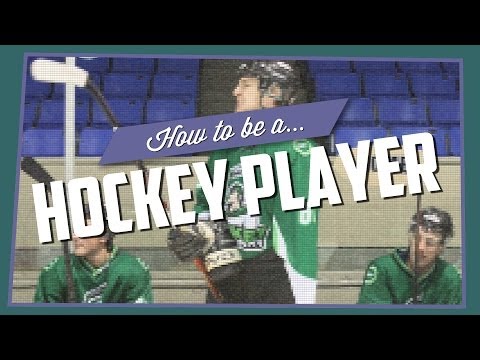Hockey Community
Spiele auf dem PC mit BlueStacks - der Android-Gaming-Plattform, der über 500 Millionen Spieler vertrauen.
Seite geändert am: 1. Oktober 2020
Play Hockey Community on PC
PLAY HOCKEY
Find local pickup games, drop-ins, stick & puck sessions, and more. Pick an event that suits you based on time, location, ability level, and price.
ORGANIZE EVENTS
Quickly and easily set up pickup hockey games. Have an ice time you need to fill? Set up your event within minutes and forget the headaches of manually tracking players and payments.
FIND PLAYERS
Need players for your team? Use our Team Finder feature to recruit new players. Free agent? You can create a post to find a new squad. You can request a goalie for your game too!
MANAGE & DISCOVER LEAGUES & TOURNAMENTS
Run hockey tournaments and leagues using HC software. Players have the ability to check their schedule, standings, and stats all from the app.
JOIN THE SOCIAL NETWORK FOR HOCKEY PLAYERS
Connect with hockey players and enthusiasts nearby and around the world. Ask the community for advice, recommendations, or just share moments from your hockey life.
For players:
• Join local games, pay online, then just show up to play
• Invite your friends to play
• Find a team to play on through position and skill matches on Team Finder
• Find international tournaments, local leagues, frozen ponds, and more
For organizers:
• Set up your game in minutes
• Create a group to easily invite your regulars and past players with one button
• Collect online payments and track which players have paid
• Set and post balanced teams based on player skill level with one click
• Use the recurring events option to save yourself time
With a Hockey Community account, the app is also available on desktop/web at https://hockeycommunity.com.
Spiele Hockey Community auf dem PC. Der Einstieg ist einfach.
-
Lade BlueStacks herunter und installiere es auf deinem PC
-
Schließe die Google-Anmeldung ab, um auf den Play Store zuzugreifen, oder mache es später
-
Suche in der Suchleiste oben rechts nach Hockey Community
-
Klicke hier, um Hockey Community aus den Suchergebnissen zu installieren
-
Schließe die Google-Anmeldung ab (wenn du Schritt 2 übersprungen hast), um Hockey Community zu installieren.
-
Klicke auf dem Startbildschirm auf das Hockey Community Symbol, um mit dem Spielen zu beginnen