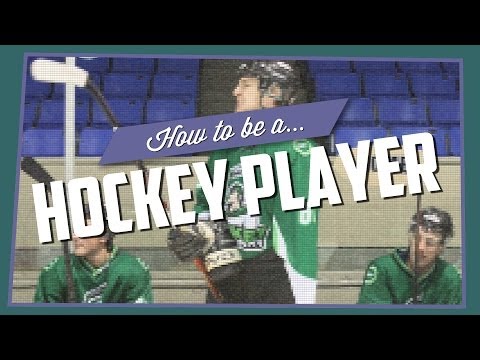Hockey Community
Play on PC with BlueStacks – the Android Gaming Platform, trusted by 500M+ gamers.
Page Modified on: October 1, 2020
Play Hockey Community on PC
PLAY HOCKEY
Find local pickup games, drop-ins, stick & puck sessions, and more. Pick an event that suits you based on time, location, ability level, and price.
ORGANIZE EVENTS
Quickly and easily set up pickup hockey games. Have an ice time you need to fill? Set up your event within minutes and forget the headaches of manually tracking players and payments.
FIND PLAYERS
Need players for your team? Use our Team Finder feature to recruit new players. Free agent? You can create a post to find a new squad. You can request a goalie for your game too!
MANAGE & DISCOVER LEAGUES & TOURNAMENTS
Run hockey tournaments and leagues using HC software. Players have the ability to check their schedule, standings, and stats all from the app.
JOIN THE SOCIAL NETWORK FOR HOCKEY PLAYERS
Connect with hockey players and enthusiasts nearby and around the world. Ask the community for advice, recommendations, or just share moments from your hockey life.
For players:
• Join local games, pay online, then just show up to play
• Invite your friends to play
• Find a team to play on through position and skill matches on Team Finder
• Find international tournaments, local leagues, frozen ponds, and more
For organizers:
• Set up your game in minutes
• Create a group to easily invite your regulars and past players with one button
• Collect online payments and track which players have paid
• Set and post balanced teams based on player skill level with one click
• Use the recurring events option to save yourself time
With a Hockey Community account, the app is also available on desktop/web at https://hockeycommunity.com.
Play Hockey Community on PC. It’s easy to get started.
-
Download and install BlueStacks on your PC
-
Complete Google sign-in to access the Play Store, or do it later
-
Look for Hockey Community in the search bar at the top right corner
-
Click to install Hockey Community from the search results
-
Complete Google sign-in (if you skipped step 2) to install Hockey Community
-
Click the Hockey Community icon on the home screen to start playing