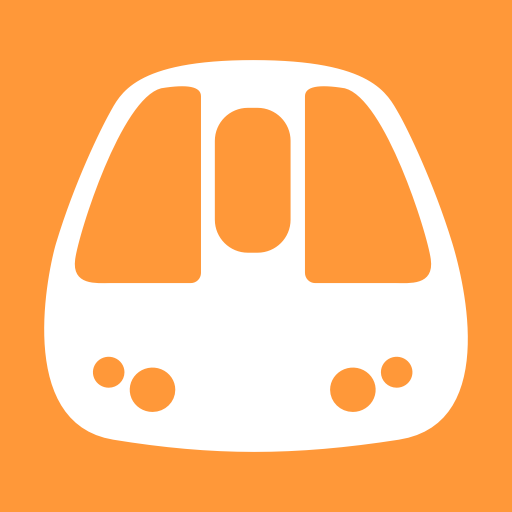MetroHero: WMATA DC Metrorail
Play on PC with BlueStacks – the Android Gaming Platform, trusted by 500M+ gamers.
Page Modified on: July 13, 2019
Play MetroHero: WMATA DC Metrorail on PC
MetroHero lets you see the position of every Metrorail train in real time, giving you the clearest picture of the current state of the entire DC Metro system. See dynamic estimates of exactly how long it will take you to reach your destination given current delays, track work, and even single-tracking. Harness the power of live crowdsourcing to see and report problems at stations and on individual trains. And you can forget about empty station boards and endless streams of 'DLY'— if there's a train ANYWHERE on the tracks, we'll tell you where it is.
Here are just some of the ways MetroHero will revolutionize your Metrorail commute:
* COMMUTE TRACKING: Input your morning and evening trips to and from work to see next train times, travel time estimates, elevator/escalator outages, active MetroAlerts and recent tweets—all in real time and as soon as you start the app—without having to tap anything.
* LIVE LINE MAPS: Pick a line and watch trains move through stations in either direction in real time.
* LIVE GOOGLE MAP: Watch trains travel through the entire rail system in real time.
* DETAILED STATION INFO: Tap any station to see extended arrival times for trains in both directions, plus any elevator/escalator outages, active MetroAlerts, and recent tweets.
* DETAILED TRAIN INFO: How delayed is that train? How long has it been holding at that station? How fast is it going? Tap on it to find out.
* CROWDSOURCED REPORTS: Help other MetroHero users avoid headaches (or give them a heads-up when things are going right) by tagging stations and trains.
* AUTOMATIC UPDATES: No need to swipe to refresh what you see; it's always up-to-date.
* OPTIONAL NERD STUFF: View detailed stats about the entire rail system for each line and direction—including headways, schedule adherence, and other neat metrics—in real time or as trends over time, all from your phone.
And best of all, all of our curated data is available for free for data wonks and app developers alike! Visit www.dcmetrohero.com/api for more information.
(Still have questions? Check out our FAQ at www.dcmetrohero.com/faq)
Play MetroHero: WMATA DC Metrorail on PC. It’s easy to get started.
-
Download and install BlueStacks on your PC
-
Complete Google sign-in to access the Play Store, or do it later
-
Look for MetroHero: WMATA DC Metrorail in the search bar at the top right corner
-
Click to install MetroHero: WMATA DC Metrorail from the search results
-
Complete Google sign-in (if you skipped step 2) to install MetroHero: WMATA DC Metrorail
-
Click the MetroHero: WMATA DC Metrorail icon on the home screen to start playing