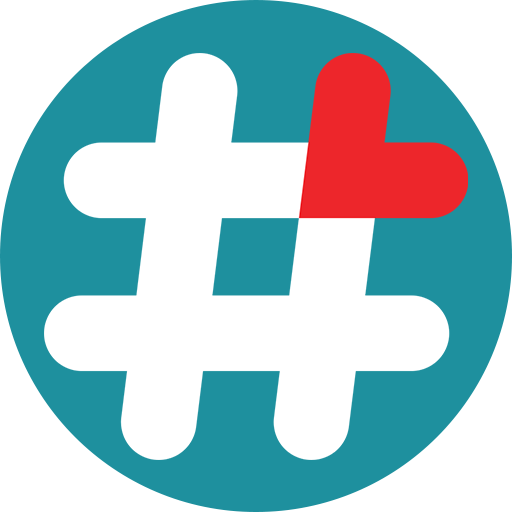Sveglia con musica
Gioca su PC con BlueStacks: la piattaforma di gioco Android, considerata affidabile da oltre 500 milioni di giocatori.
Pagina modificata il: Oct 17, 2024
Play Music Alarm Clock - Alarmus on PC
Set timer clock and fall asleep. You will be early bird. It wake you up easily just instal best alarm clock for free.
Be smart. This is one of must have apps for android. Use simple alarm clock for free app and be happy. Simple Alarm clock for Android.
⏰ Features:
✔ Wake up with our or your music, sounds, songs
✔ Snooze notification
✔ Loud music for heavy sleepers
✔ Vibration mode
✔ Sleep timer
✔ Smart, simple and best
✔ No ads - just turn it off for little payment
Alarma - Time for Extremely good alarmclock. Must have app for this phone. Instal and enjoy.
*IMPORTANT! To make the alarm work, your phone on the Android should be on.
Gioca Sveglia con musica su PC. È facile iniziare.
-
Scarica e installa BlueStacks sul tuo PC
-
Completa l'accesso a Google per accedere al Play Store o eseguilo in un secondo momento
-
Cerca Sveglia con musica nella barra di ricerca nell'angolo in alto a destra
-
Fai clic per installare Sveglia con musica dai risultati della ricerca
-
Completa l'accesso a Google (se hai saltato il passaggio 2) per installare Sveglia con musica
-
Fai clic sull'icona Sveglia con musica nella schermata principale per iniziare a giocare