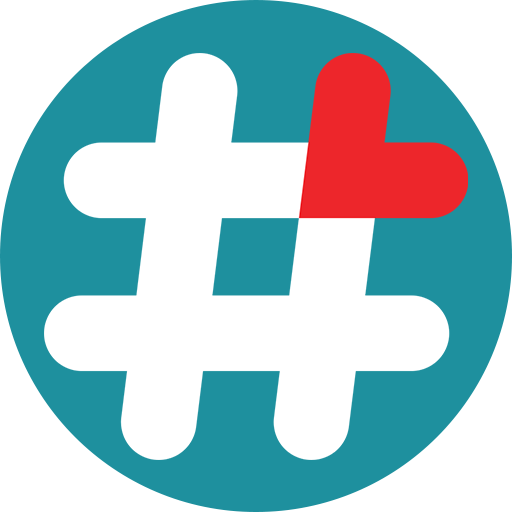音樂鬧鐘
效率提升 | Hodoz
在電腦上使用BlueStacks –受到5億以上的遊戲玩家所信任的Android遊戲平台。
Play Music Alarm Clock - Alarmus on PC
Extremely good and simple alarm clock for heavy sleepers for free with your own music. Loud sounds for you - Wake up easy - Alarmus for Android.
Set timer clock and fall asleep. You will be early bird. It wake you up easily just instal best alarm clock for free.
Be smart. This is one of must have apps for android. Use simple alarm clock for free app and be happy. Simple Alarm clock for Android.
⏰ Features:
✔ Wake up with our or your music, sounds, songs
✔ Snooze notification
✔ Loud music for heavy sleepers
✔ Vibration mode
✔ Sleep timer
✔ Smart, simple and best
✔ No ads - just turn it off for little payment
Alarma - Time for Extremely good alarmclock. Must have app for this phone. Instal and enjoy.
*IMPORTANT! To make the alarm work, your phone on the Android should be on.
Set timer clock and fall asleep. You will be early bird. It wake you up easily just instal best alarm clock for free.
Be smart. This is one of must have apps for android. Use simple alarm clock for free app and be happy. Simple Alarm clock for Android.
⏰ Features:
✔ Wake up with our or your music, sounds, songs
✔ Snooze notification
✔ Loud music for heavy sleepers
✔ Vibration mode
✔ Sleep timer
✔ Smart, simple and best
✔ No ads - just turn it off for little payment
Alarma - Time for Extremely good alarmclock. Must have app for this phone. Instal and enjoy.
*IMPORTANT! To make the alarm work, your phone on the Android should be on.
在電腦上遊玩音樂鬧鐘 . 輕易上手.
-
在您的電腦上下載並安裝BlueStacks
-
完成Google登入後即可訪問Play商店,或等你需要訪問Play商店十再登入
-
在右上角的搜索欄中尋找 音樂鬧鐘
-
點擊以從搜索結果中安裝 音樂鬧鐘
-
完成Google登入(如果您跳過了步驟2),以安裝 音樂鬧鐘
-
在首頁畫面中點擊 音樂鬧鐘 圖標來啟動遊戲