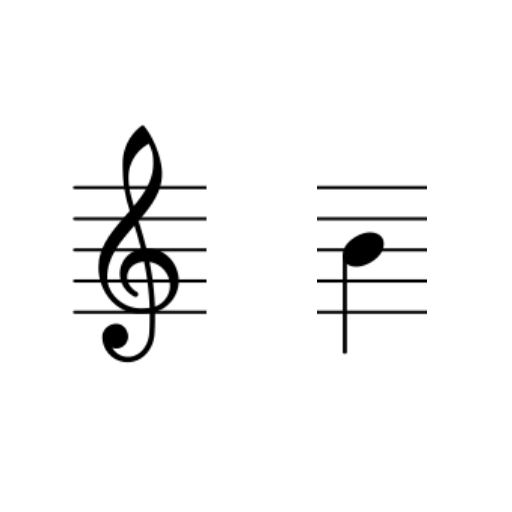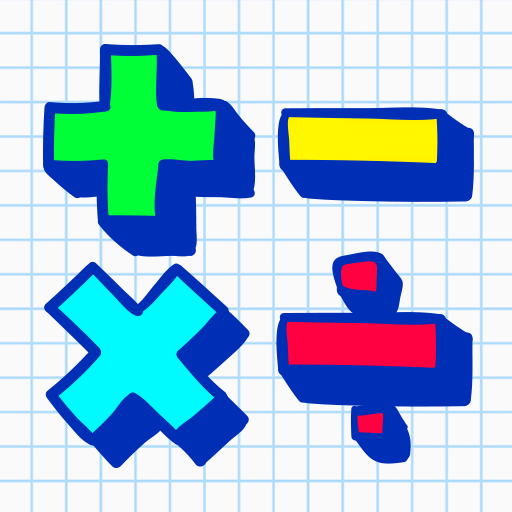
Mathematik. Mathe-Spiele
Spiele auf dem PC mit BlueStacks - der Android-Gaming-Plattform, der über 500 Millionen Spieler vertrauen.
Seite geändert am: 9. März 2020
Play Math Games. Mathematics. Math Tricks on PC
Categories:
✔ Addition
✔ Subtraction
✔ Multiplication
✔ Division
✔ Raise to a power (Exponentiation)
✔ Square root
✔ Math tricks
✔ Math quiz
Use menthal arithmetics for solving math problems. Math for kids app is the best mathematics apps. Learn math formulas and count very fast. Boost your brain to be smart.
Free math games are developed by PhD Michael Kulesh and will helps you improve you brain counting and mathematics skills. Studying mathematics has become easier and more interesting than ever. Mathematical games will help you improve mental arithmetic in and solve quickly any mathematical problems. Math for kids can be studied at any age. Educational games perfectly train the brain and memory of adults and children. Are you the king of mathematics? If not, get one of the best mathematics apps for free!
Download the educational app now and boost your brain with mental arithmetic, math tricks and free math games. Play for free!
Spiele Mathematik. Mathe-Spiele auf dem PC. Der Einstieg ist einfach.
-
Lade BlueStacks herunter und installiere es auf deinem PC
-
Schließe die Google-Anmeldung ab, um auf den Play Store zuzugreifen, oder mache es später
-
Suche in der Suchleiste oben rechts nach Mathematik. Mathe-Spiele
-
Klicke hier, um Mathematik. Mathe-Spiele aus den Suchergebnissen zu installieren
-
Schließe die Google-Anmeldung ab (wenn du Schritt 2 übersprungen hast), um Mathematik. Mathe-Spiele zu installieren.
-
Klicke auf dem Startbildschirm auf das Mathematik. Mathe-Spiele Symbol, um mit dem Spielen zu beginnen