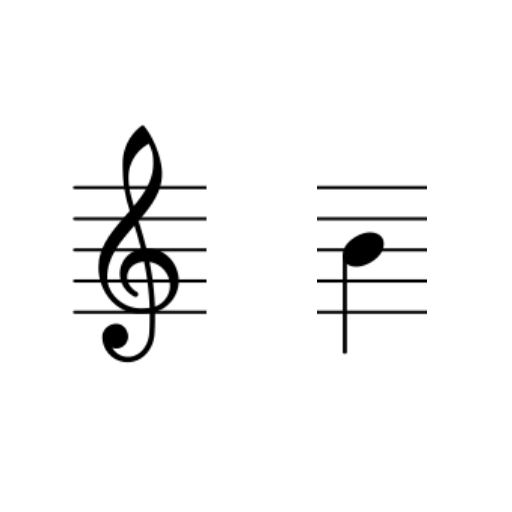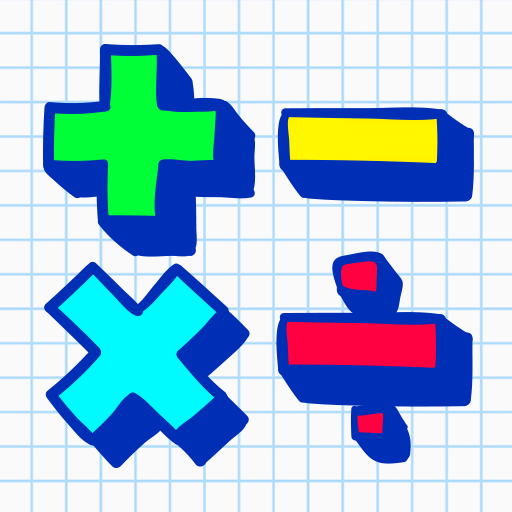
Mathématiques. Jeux de maths
Jouez sur PC avec BlueStacks - la plate-forme de jeu Android, approuvée par + 500M de joueurs.
Page Modifiée le: 9 mars 2020
Play Math Games. Mathematics. Math Tricks on PC
Categories:
✔ Addition
✔ Subtraction
✔ Multiplication
✔ Division
✔ Raise to a power (Exponentiation)
✔ Square root
✔ Math tricks
✔ Math quiz
Use menthal arithmetics for solving math problems. Math for kids app is the best mathematics apps. Learn math formulas and count very fast. Boost your brain to be smart.
Free math games are developed by PhD Michael Kulesh and will helps you improve you brain counting and mathematics skills. Studying mathematics has become easier and more interesting than ever. Mathematical games will help you improve mental arithmetic in and solve quickly any mathematical problems. Math for kids can be studied at any age. Educational games perfectly train the brain and memory of adults and children. Are you the king of mathematics? If not, get one of the best mathematics apps for free!
Download the educational app now and boost your brain with mental arithmetic, math tricks and free math games. Play for free!
Jouez à Mathématiques. Jeux de maths sur PC. C'est facile de commencer.
-
Téléchargez et installez BlueStacks sur votre PC
-
Connectez-vous à Google pour accéder au Play Store ou faites-le plus tard
-
Recherchez Mathématiques. Jeux de maths dans la barre de recherche dans le coin supérieur droit
-
Cliquez pour installer Mathématiques. Jeux de maths à partir des résultats de la recherche
-
Connectez-vous à Google (si vous avez ignoré l'étape 2) pour installer Mathématiques. Jeux de maths
-
Cliquez sur l'icône Mathématiques. Jeux de maths sur l'écran d'accueil pour commencer à jouer