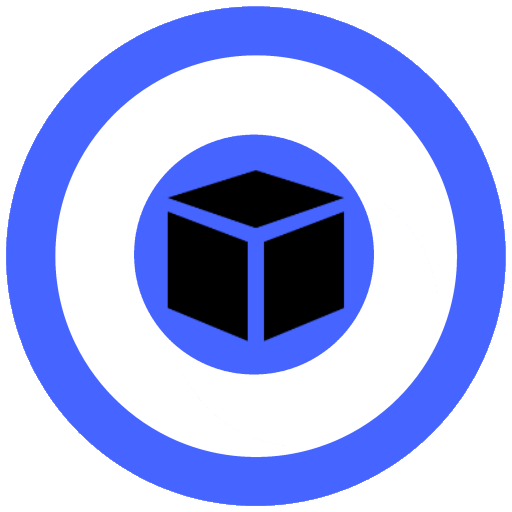Hoist - Asset & Inventory Management
Spiele auf dem PC mit BlueStacks - der Android-Gaming-Plattform, der über 500 Millionen Spieler vertrauen.
Seite geändert am: 9. Januar 2020
Play Hoist - Asset & Inventory Management on PC
Hoist is the free and easy way to keep a record of your tools and other assets, all backed up securely in the cloud.
Lend tools easily and keep a record of when tools are due back. With Hoist you will always know who is borrowing what, and when it is due back.
Hoist is flexible, so you can store as much or as little information as you like about your tools . Everything from purchase dates, serial numbers, photos, receipts, and pictures of your equipment - we store it all.
Just Some of Our Features:
* Fast & Easy Asset Register
* Add Tools in Seconds
* Upload Photos, Receipts, and More!
* Quick Lending Function
* Due Dates on Tools Loaned Out
* Full Asset History Tracking
* Condition Register
* Free & Secure Online Backup
* Team & Site Support (Pro - Paid Feature)
* Web Dashboard (Pro - Paid Feature)
* CSV Exports (Pro - Paid Feature)
* Flexible Reminders
* Advanced Reporting (Pro - Paid Feature)
* Manager Notifications (Pro - Paid Feature)
* Shortcut Lending Options using your Contact List (SMS) or Facebook Contacts
Spiele Hoist - Asset & Inventory Management auf dem PC. Der Einstieg ist einfach.
-
Lade BlueStacks herunter und installiere es auf deinem PC
-
Schließe die Google-Anmeldung ab, um auf den Play Store zuzugreifen, oder mache es später
-
Suche in der Suchleiste oben rechts nach Hoist - Asset & Inventory Management
-
Klicke hier, um Hoist - Asset & Inventory Management aus den Suchergebnissen zu installieren
-
Schließe die Google-Anmeldung ab (wenn du Schritt 2 übersprungen hast), um Hoist - Asset & Inventory Management zu installieren.
-
Klicke auf dem Startbildschirm auf das Hoist - Asset & Inventory Management Symbol, um mit dem Spielen zu beginnen