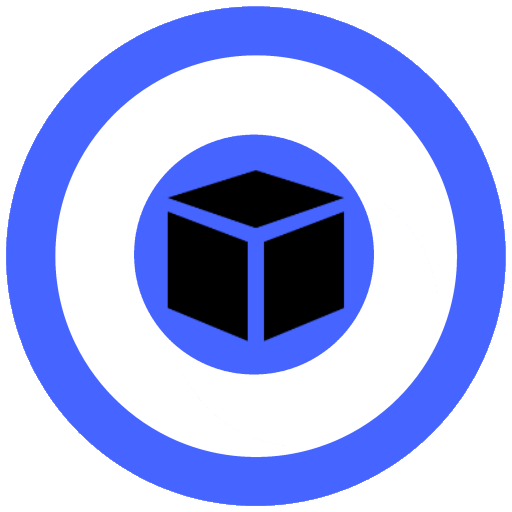Hoist - Asset & Inventory Management
Juega en PC con BlueStacks: la plataforma de juegos Android, en la que confían más de 500 millones de jugadores.
Página modificada el: 9 de enero de 2020
Play Hoist - Asset & Inventory Management on PC
Hoist is the free and easy way to keep a record of your tools and other assets, all backed up securely in the cloud.
Lend tools easily and keep a record of when tools are due back. With Hoist you will always know who is borrowing what, and when it is due back.
Hoist is flexible, so you can store as much or as little information as you like about your tools . Everything from purchase dates, serial numbers, photos, receipts, and pictures of your equipment - we store it all.
Just Some of Our Features:
* Fast & Easy Asset Register
* Add Tools in Seconds
* Upload Photos, Receipts, and More!
* Quick Lending Function
* Due Dates on Tools Loaned Out
* Full Asset History Tracking
* Condition Register
* Free & Secure Online Backup
* Team & Site Support (Pro - Paid Feature)
* Web Dashboard (Pro - Paid Feature)
* CSV Exports (Pro - Paid Feature)
* Flexible Reminders
* Advanced Reporting (Pro - Paid Feature)
* Manager Notifications (Pro - Paid Feature)
* Shortcut Lending Options using your Contact List (SMS) or Facebook Contacts
Juega Hoist - Asset & Inventory Management en la PC. Es fácil comenzar.
-
Descargue e instale BlueStacks en su PC
-
Complete el inicio de sesión de Google para acceder a Play Store, o hágalo más tarde
-
Busque Hoist - Asset & Inventory Management en la barra de búsqueda en la esquina superior derecha
-
Haga clic para instalar Hoist - Asset & Inventory Management desde los resultados de búsqueda
-
Complete el inicio de sesión de Google (si omitió el paso 2) para instalar Hoist - Asset & Inventory Management
-
Haz clic en el ícono Hoist - Asset & Inventory Management en la pantalla de inicio para comenzar a jugar