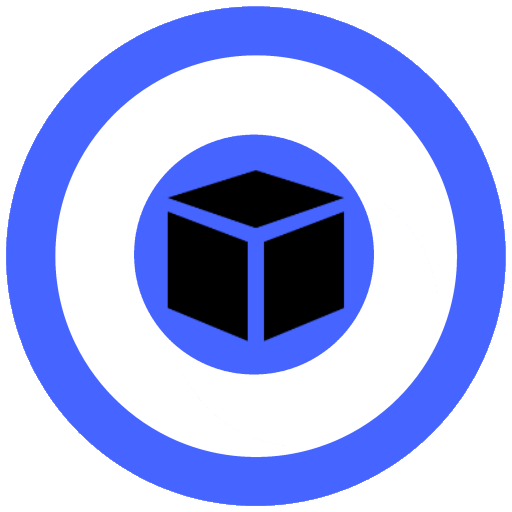このページには広告が含まれます

Hoist - Asset & Inventory Management
ビジネス | Hoist Limited
BlueStacksを使ってPCでプレイ - 5憶以上のユーザーが愛用している高機能Androidゲーミングプラットフォーム
Play Hoist - Asset & Inventory Management on PC
If you need a free, powerful inventory and asset management tool you've come to the right place. Manage the assets you need to track with Hoist.
Hoist is the free and easy way to keep a record of your tools and other assets, all backed up securely in the cloud.
Lend tools easily and keep a record of when tools are due back. With Hoist you will always know who is borrowing what, and when it is due back.
Hoist is flexible, so you can store as much or as little information as you like about your tools . Everything from purchase dates, serial numbers, photos, receipts, and pictures of your equipment - we store it all.
Just Some of Our Features:
* Fast & Easy Asset Register
* Add Tools in Seconds
* Upload Photos, Receipts, and More!
* Quick Lending Function
* Due Dates on Tools Loaned Out
* Full Asset History Tracking
* Condition Register
* Free & Secure Online Backup
* Team & Site Support (Pro - Paid Feature)
* Web Dashboard (Pro - Paid Feature)
* CSV Exports (Pro - Paid Feature)
* Flexible Reminders
* Advanced Reporting (Pro - Paid Feature)
* Manager Notifications (Pro - Paid Feature)
* Shortcut Lending Options using your Contact List (SMS) or Facebook Contacts
Hoist is the free and easy way to keep a record of your tools and other assets, all backed up securely in the cloud.
Lend tools easily and keep a record of when tools are due back. With Hoist you will always know who is borrowing what, and when it is due back.
Hoist is flexible, so you can store as much or as little information as you like about your tools . Everything from purchase dates, serial numbers, photos, receipts, and pictures of your equipment - we store it all.
Just Some of Our Features:
* Fast & Easy Asset Register
* Add Tools in Seconds
* Upload Photos, Receipts, and More!
* Quick Lending Function
* Due Dates on Tools Loaned Out
* Full Asset History Tracking
* Condition Register
* Free & Secure Online Backup
* Team & Site Support (Pro - Paid Feature)
* Web Dashboard (Pro - Paid Feature)
* CSV Exports (Pro - Paid Feature)
* Flexible Reminders
* Advanced Reporting (Pro - Paid Feature)
* Manager Notifications (Pro - Paid Feature)
* Shortcut Lending Options using your Contact List (SMS) or Facebook Contacts
Hoist - Asset & Inventory ManagementをPCでプレイ
-
BlueStacksをダウンロードしてPCにインストールします。
-
GoogleにサインインしてGoogle Play ストアにアクセスします。(こちらの操作は後で行っても問題ありません)
-
右上の検索バーにHoist - Asset & Inventory Managementを入力して検索します。
-
クリックして検索結果からHoist - Asset & Inventory Managementをインストールします。
-
Googleサインインを完了してHoist - Asset & Inventory Managementをインストールします。※手順2を飛ばしていた場合
-
ホーム画面にてHoist - Asset & Inventory Managementのアイコンをクリックしてアプリを起動します。