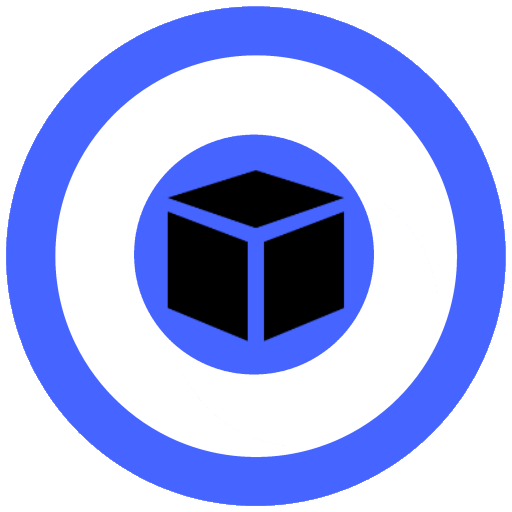Hoist - Asset & Inventory Management
Graj na PC z BlueStacks – Platforma gamingowa Android, która uzyskała zaufanie ponad 500 milionów graczy!
Strona zmodyfikowana w dniu: 9 stycznia 2020
Play Hoist - Asset & Inventory Management on PC
Hoist is the free and easy way to keep a record of your tools and other assets, all backed up securely in the cloud.
Lend tools easily and keep a record of when tools are due back. With Hoist you will always know who is borrowing what, and when it is due back.
Hoist is flexible, so you can store as much or as little information as you like about your tools . Everything from purchase dates, serial numbers, photos, receipts, and pictures of your equipment - we store it all.
Just Some of Our Features:
* Fast & Easy Asset Register
* Add Tools in Seconds
* Upload Photos, Receipts, and More!
* Quick Lending Function
* Due Dates on Tools Loaned Out
* Full Asset History Tracking
* Condition Register
* Free & Secure Online Backup
* Team & Site Support (Pro - Paid Feature)
* Web Dashboard (Pro - Paid Feature)
* CSV Exports (Pro - Paid Feature)
* Flexible Reminders
* Advanced Reporting (Pro - Paid Feature)
* Manager Notifications (Pro - Paid Feature)
* Shortcut Lending Options using your Contact List (SMS) or Facebook Contacts
Zagraj w Hoist - Asset & Inventory Management na PC. To takie proste.
-
Pobierz i zainstaluj BlueStacks na PC
-
Zakończ pomyślnie ustawienie Google, aby otrzymać dostęp do sklepu Play, albo zrób to później.
-
Wyszukaj Hoist - Asset & Inventory Management w pasku wyszukiwania w prawym górnym rogu.
-
Kliknij, aby zainstalować Hoist - Asset & Inventory Management z wyników wyszukiwania
-
Ukończ pomyślnie rejestrację Google (jeśli krok 2 został pominięty) aby zainstalować Hoist - Asset & Inventory Management
-
Klinij w ikonę Hoist - Asset & Inventory Management na ekranie startowym, aby zacząć grę