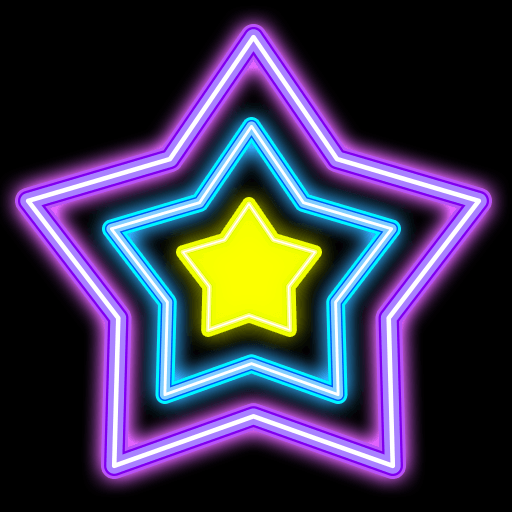Juegos de matemáticas
Juega en PC con BlueStacks: la plataforma de juegos Android, en la que confían más de 500 millones de jugadores.
Página modificada el: 10 jun 2022
Play Math Game: Math Games For Kids on PC
Our app is designed keeping in mind the cognitive ability of 3 to 8 years old. Aiming to make math champs! Maths techniques, easy methods and strategies shared makes a child’s mind sharp and quick at solving sums. Solving arithmetic problems are the basics for higher level maths and all kids should be able to solve simple addition and subtraction by the age of 5 years. Practice is the only way to sharpen math skills. Our games, worksheets and fun puzzles make math extremely easy for kids. Kids are motivated to do more without getting bored. Maths app and games makes math interesting for children of all age groups.
Our app is aimed to improve the children in the following skills
- Become logical thinkers through math games
- Enhance memory through colorful designs
- Solve puzzles
- Addition Sums
- Subtraction Sum
- Multiplication
- Tables
- Use easy methods to solve challenging questions
- Different difficulty level adjusted according to age groups, keeping in mind step by step growth and progress
- Worksheets developed by subject specialist to enhance practice
Enjoy the Math Fun and Games app and make your child a Math Champ!
Juega Juegos de matemáticas en la PC. Es fácil comenzar.
-
Descargue e instale BlueStacks en su PC
-
Complete el inicio de sesión de Google para acceder a Play Store, o hágalo más tarde
-
Busque Juegos de matemáticas en la barra de búsqueda en la esquina superior derecha
-
Haga clic para instalar Juegos de matemáticas desde los resultados de búsqueda
-
Complete el inicio de sesión de Google (si omitió el paso 2) para instalar Juegos de matemáticas
-
Haz clic en el ícono Juegos de matemáticas en la pantalla de inicio para comenzar a jugar