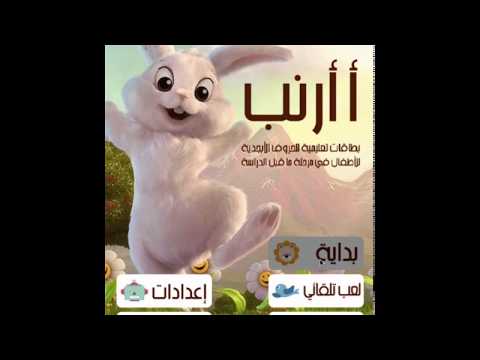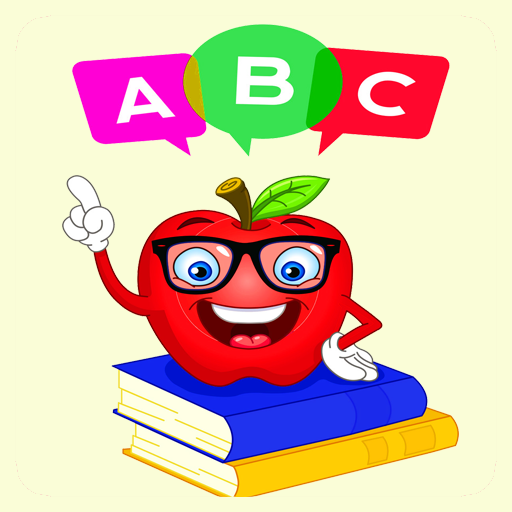أ أرنب تعليمية للحروف الأبجدية الدراسة للأطفال
Juega en PC con BlueStacks: la plataforma de juegos Android, en la que confían más de 500 millones de jugadores.
Página modificada el: 4 de enero de 2019
Play ABC Alphabets Learning Preschool Kids (Arabic ) on PC
Basic Arabic Alphabet Flashcards is a beautiful and colorful App, containing ideal amount of undistracted information to help memorizing the alphabets' shapes, sounds they make and object name starting with the letter. This app is ideal to be taught for children of 1 to 5 years of age.
It is one of the most suited alphabet flashcards app to be used in all levels of Pre-K, kindergarten and initial grade classes.
Basic Arabic Alphabet Flashcards is aimed to practice as a learning drill to aid memorization by way of spaced repetition learning technique and exercise the mental process of active recall and to helps building concentration and cognitive skills.
It also has a feature to turn off the text labels (quiz mode) for parents and teachers to ask the kids about the shape.
We at Holiday Educationist have a team of certified teachers onboard to consult and proof-read the apps' content for the optimum quality assurance.
Salient Features are as follows.
- Arabic alphabet song is provided
- Image and Illustration Provided for every word.
- Sound Effects
- Turn off label (quiz mode)
- Zero distraction of any user interface controls
- Carefully selected colors
- Soft background music option
- High Definition content for retina display
- Swipe left / right gesture to navigate between letters
Juega أ أرنب تعليمية للحروف الأبجدية الدراسة للأطفال en la PC. Es fácil comenzar.
-
Descargue e instale BlueStacks en su PC
-
Complete el inicio de sesión de Google para acceder a Play Store, o hágalo más tarde
-
Busque أ أرنب تعليمية للحروف الأبجدية الدراسة للأطفال en la barra de búsqueda en la esquina superior derecha
-
Haga clic para instalar أ أرنب تعليمية للحروف الأبجدية الدراسة للأطفال desde los resultados de búsqueda
-
Complete el inicio de sesión de Google (si omitió el paso 2) para instalar أ أرنب تعليمية للحروف الأبجدية الدراسة للأطفال
-
Haz clic en el ícono أ أرنب تعليمية للحروف الأبجدية الدراسة للأطفال en la pantalla de inicio para comenzar a jugar