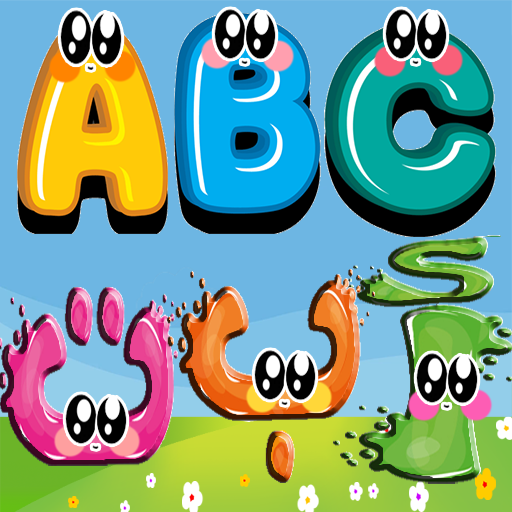الأشكال للأطفال-بطاقات تعليمية
Spiele auf dem PC mit BlueStacks - der Android-Gaming-Plattform, der über 500 Millionen Spieler vertrauen.
Seite geändert am: 9. Januar 2019
Play Shapes Flashcards for Preschool Kids (Arabic) on PC
Knowing this requirement, we are presenting “Shapes for Kids”, a Flashcards App, containing ideal amount of undistracted information to help memorizing the basic and advanced shapes held up for children of 1.5 years to 8 years.
It also has a feature to turn off the text labels (quiz mode) for parents and teachers to ask the kids about the shape.
This app contains Basic 2D geometry shapes (Square, Circle Triangle) and Basic 3D geometry shapes (Cube, Cylinder, Cone) for 1.5 − 3 year kids.
We have also provided advanced 2D and Advanced 3D shapes (Pentagon, Hexagon, Rhombus, Parallelogram, Prism, Pyramid, Torus etc) for 4 − 8 year kids.
The app is provided in 6 different languages and two voiceovers are provided for every language.
This app is ideal to be taught shapes in PreK, Kindergarten* and initial grade classes.
We at Holiday Educationist have a team of certified teachers onboard to consult and proof-read the apps’ content for the optimum quality assurance.
Key Features
Carefully selected shapes and colors
Multiple Fonts
Turn off label (quiz mode)
Available in 6 different languages
Zero distraction of funky elements and controls
Soft background music option
Ideally largest possible objects
2 Voice overs
High Definition content for retina display
Swipe and Menu Navigation
Spiele الأشكال للأطفال-بطاقات تعليمية auf dem PC. Der Einstieg ist einfach.
-
Lade BlueStacks herunter und installiere es auf deinem PC
-
Schließe die Google-Anmeldung ab, um auf den Play Store zuzugreifen, oder mache es später
-
Suche in der Suchleiste oben rechts nach الأشكال للأطفال-بطاقات تعليمية
-
Klicke hier, um الأشكال للأطفال-بطاقات تعليمية aus den Suchergebnissen zu installieren
-
Schließe die Google-Anmeldung ab (wenn du Schritt 2 übersprungen hast), um الأشكال للأطفال-بطاقات تعليمية zu installieren.
-
Klicke auf dem Startbildschirm auf das الأشكال للأطفال-بطاقات تعليمية Symbol, um mit dem Spielen zu beginnen