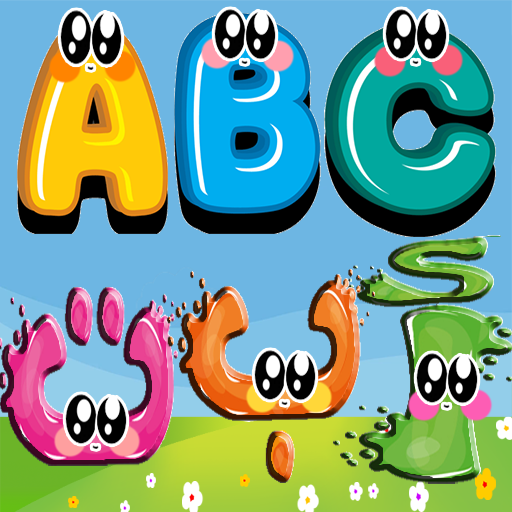الأشكال للأطفال-بطاقات تعليمية
Juega en PC con BlueStacks: la plataforma de juegos Android, en la que confían más de 500 millones de jugadores.
Página modificada el: 9 de enero de 2019
Play Shapes Flashcards for Preschool Kids (Arabic) on PC
Knowing this requirement, we are presenting “Shapes for Kids”, a Flashcards App, containing ideal amount of undistracted information to help memorizing the basic and advanced shapes held up for children of 1.5 years to 8 years.
It also has a feature to turn off the text labels (quiz mode) for parents and teachers to ask the kids about the shape.
This app contains Basic 2D geometry shapes (Square, Circle Triangle) and Basic 3D geometry shapes (Cube, Cylinder, Cone) for 1.5 − 3 year kids.
We have also provided advanced 2D and Advanced 3D shapes (Pentagon, Hexagon, Rhombus, Parallelogram, Prism, Pyramid, Torus etc) for 4 − 8 year kids.
The app is provided in 6 different languages and two voiceovers are provided for every language.
This app is ideal to be taught shapes in PreK, Kindergarten* and initial grade classes.
We at Holiday Educationist have a team of certified teachers onboard to consult and proof-read the apps’ content for the optimum quality assurance.
Key Features
Carefully selected shapes and colors
Multiple Fonts
Turn off label (quiz mode)
Available in 6 different languages
Zero distraction of funky elements and controls
Soft background music option
Ideally largest possible objects
2 Voice overs
High Definition content for retina display
Swipe and Menu Navigation
Juega الأشكال للأطفال-بطاقات تعليمية en la PC. Es fácil comenzar.
-
Descargue e instale BlueStacks en su PC
-
Complete el inicio de sesión de Google para acceder a Play Store, o hágalo más tarde
-
Busque الأشكال للأطفال-بطاقات تعليمية en la barra de búsqueda en la esquina superior derecha
-
Haga clic para instalar الأشكال للأطفال-بطاقات تعليمية desde los resultados de búsqueda
-
Complete el inicio de sesión de Google (si omitió el paso 2) para instalar الأشكال للأطفال-بطاقات تعليمية
-
Haz clic en el ícono الأشكال للأطفال-بطاقات تعليمية en la pantalla de inicio para comenzar a jugar