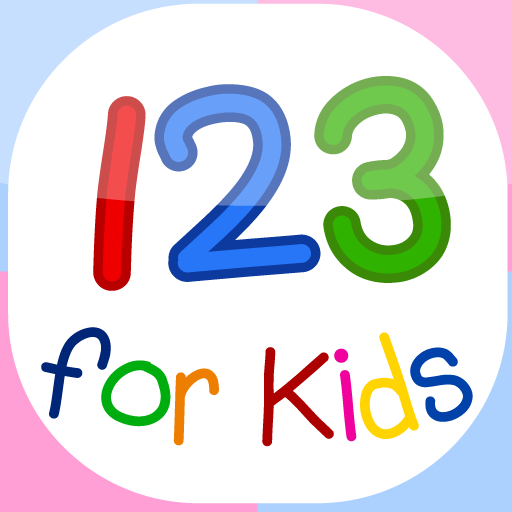ABC Alphabets Vocabulary & Words Learning for Kids
Gioca su PC con BlueStacks: la piattaforma di gioco Android, considerata affidabile da oltre 500 milioni di giocatori.
Pagina modificata il: 26 novembre 2018
Play ABC Alphabets Vocabulary & Words Learning for Kids on PC
Alphabets vocabulary book is one of the best app for kindergarten and preschool education available in the market, comprising of 8 vocabulary words starting from every alphabet. The book has carefully selected objects that could be described with pictures and sounds they make. The app is packed with many options to change the fonts, turn on / off the background music and simple book vs flashcard mode etc.
Kids learning and IQ
Alphabets vocabulary book helps increasing the kids learning and IQ gradually by looking and listening the objects repeatedly. The app contains the maximum possible objects that could produce interesting sound effects and keep the kids involved in the learning process.
Alphabets for kids and ABC for toddlers
It is one of the best app to create curiosity in the toddlers. Curiosity leads to learning and increasing IQ in toddlers and they starts understanding general navigation in mobile devices as well.
The app’s interface is very less distracting and easy to understand for the toddlers. The toddler taps the objects and enjoy the sounds repeatedly. The attending parent may then ask the names of the object and the child easily answers thus helping the kid to increase its vocabulary at very early age.
Note: There is a little effort involves in the process to teach the toddler the app’s interface and the objects names for the first couple of times.
Best app for Montessori Education – Alphabet Flashcards for kids
Alphabet vocabulary book is one of the best app for Montessori education. The app can be easily practiced to teach basic alphabet vocabulary in the Montessori, preschool and kindergarten classes. Depending on the schools implementation of the modern education, the teachers can easily educate the kids using this app.
Install on Desktop / Laptop Computer
The Alphabets vocabulary book is available on all platforms (iOS, Android, Windows & Windows Phone). Even if one doesn’t have any mobile / tablet device can easily install this app on his / her desktop or laptop (using Windows Desktop app Link given above).
Following are some common scenarios where this app can be practiced very easily.
A. Tablet Devices for education – (individual students)
B. One Tablet Device for the whole class
C. Desktop Computers for education – (individual students)
D. One Desktop / Laptop for the whole class
E. One TV / LCD for the whole class
Other than the tablet devices, The app can be easily installed on windows based desktop / laptops and therefore can be used in all above mentioned scenarios.
Note: The app can be streamed on TV / LCD through (Airplay, HDMI, or many local laptop to TV / LCD connectors).
Important: The app is available FREE to download for evaluation purposes only and contains ads. Teachers must use practice the complete and ads-free version of the app in the class.
Recommended app for autistic children
The app has been found very interesting and engaging for the autistic children. The autistic kids use the app repeatedly and enjoys the sounds it produces. Thanks to its easy to play and navigable interface that have been designed with special considerations for special kids.
Note: There is a little effort involves in the process to teach the autistic kids the app’s interface and the objects’ names for the first couple of times.
Key Features
Four carefully selected Fonts for memorizing alphabets’ shapes
Upto 8 alphabet vocabulary words for every letter *
Objects Sound Effects
In iOS, this app is available in five different languages.
Zero distraction of any user interface controls
Carefully selected colors
Soft background music option
High Definition content for retina display
Swipe left / right gesture to navigate between letters
Gioca ABC Alphabets Vocabulary & Words Learning for Kids su PC. È facile iniziare.
-
Scarica e installa BlueStacks sul tuo PC
-
Completa l'accesso a Google per accedere al Play Store o eseguilo in un secondo momento
-
Cerca ABC Alphabets Vocabulary & Words Learning for Kids nella barra di ricerca nell'angolo in alto a destra
-
Fai clic per installare ABC Alphabets Vocabulary & Words Learning for Kids dai risultati della ricerca
-
Completa l'accesso a Google (se hai saltato il passaggio 2) per installare ABC Alphabets Vocabulary & Words Learning for Kids
-
Fai clic sull'icona ABC Alphabets Vocabulary & Words Learning for Kids nella schermata principale per iniziare a giocare