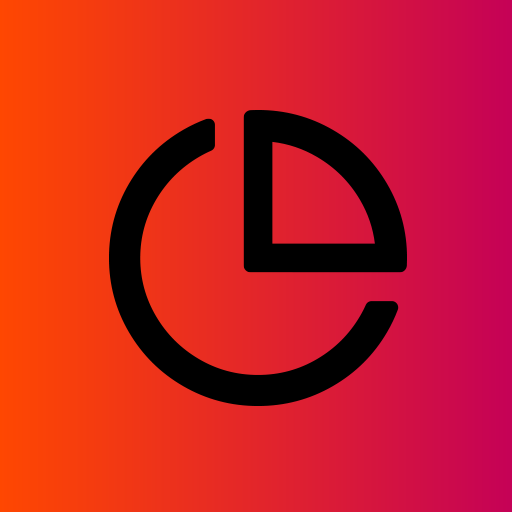Holiday Swap
Jogue no PC com BlueStacks - A Plataforma de Jogos Android, confiada por mais de 500 milhões de jogadores.
Página modificada em: 27 de dezembro de 2019
Play Holiday Swap on PC
•Swap anything: from a private room, a city apartment to a five-bedroom beachfront home.
•Swipe through places in your desired destination to see who you match with.
•Enjoy all the comforts of home – many of our places feature amenities not often found in hotel rooms such as full kitchens and spacious living areas. Some even offer swimming pools and rooftop terraces!
•The built-in chat feature allows you to chat with users around the world in real time. Start building up a network of like-minded travellers also looking to swap their place. When it comes time to travel, you will have plenty of options to choose from come your next vacation!
•After a swap or host is completed, users exchange ratings based on their experience. Paired with dedicated customer service, we provide assurance to users and offer support before, during, and after the swap or host takes place.
•The option of requesting a deposit upon booking and access to our dedicated resolution team give you peace of mind in the unlikely event of any damage caused to your home.
Holiday Swap was founded by a team that has collectively ventured to every country in the world – We know travel. Download the app today and start exploring over 180 countries across the globe for just $1 per night.
Jogue Holiday Swap no PC. É fácil começar.
-
Baixe e instale o BlueStacks no seu PC
-
Conclua o login do Google para acessar a Play Store ou faça isso mais tarde
-
Procure por Holiday Swap na barra de pesquisa no canto superior direito
-
Clique para instalar Holiday Swap a partir dos resultados da pesquisa
-
Conclua o login do Google (caso você pulou a etapa 2) para instalar o Holiday Swap
-
Clique no ícone do Holiday Swap na tela inicial para começar a jogar