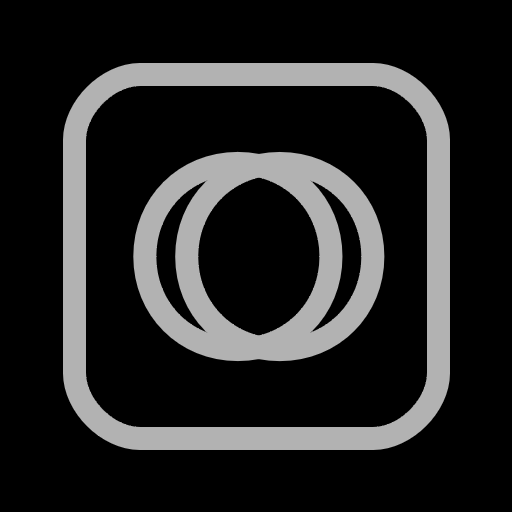JobWalk: 360 Construction Tracking & Documentation
Graj na PC z BlueStacks – Platforma gamingowa Android, która uzyskała zaufanie ponad 500 milionów graczy!
Strona zmodyfikowana w dniu: 22 stycznia 2020
Play JobWalk: 360 Construction Tracking & Documentation on PC
Capturing 360° photos with the JobWalk App is as easy as:
1. Connect your 360° camera (e.g. Ricoh Theta V, Theta S/SC, Garmin VIRB 360, Samsung Gear 360, LG 360 cam, NCTech iris360, Insta 360 Pro with custom firmware...) to your phone
2. Upload a sheet in order to provide a location for all 360° images on site
3. Tap the desired image location on the sheet and then tap the capture button to take a 360° image. Images are automatically timestamped and linked to the location on the floor plan. Repeat this process throughout your jobsite to capture the entire project then sync your project to your account.
Manage and share uploaded projects at https://app.holobuilder.com or with the Enterprise Dashboard at https://dashboard.holobuilder.com
360° photo documentation is the best way to keep track of the construction progress, create thorough as-built documents, and manage all construction projects from one place online.
We’re always happy to hear from you! If you have questions or feedback write us at support+jobwalk@holobuilder.com
Zagraj w JobWalk: 360 Construction Tracking & Documentation na PC. To takie proste.
-
Pobierz i zainstaluj BlueStacks na PC
-
Zakończ pomyślnie ustawienie Google, aby otrzymać dostęp do sklepu Play, albo zrób to później.
-
Wyszukaj JobWalk: 360 Construction Tracking & Documentation w pasku wyszukiwania w prawym górnym rogu.
-
Kliknij, aby zainstalować JobWalk: 360 Construction Tracking & Documentation z wyników wyszukiwania
-
Ukończ pomyślnie rejestrację Google (jeśli krok 2 został pominięty) aby zainstalować JobWalk: 360 Construction Tracking & Documentation
-
Klinij w ikonę JobWalk: 360 Construction Tracking & Documentation na ekranie startowym, aby zacząć grę