
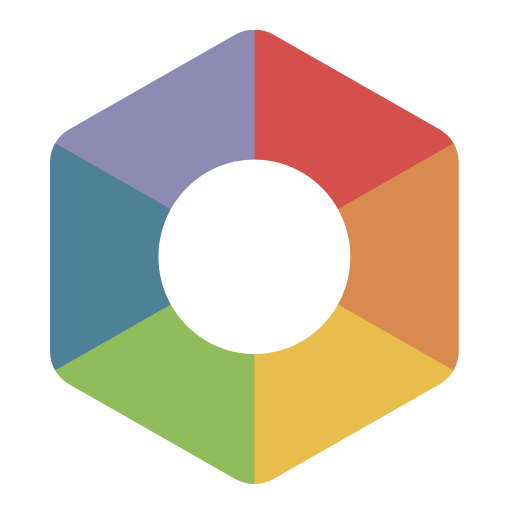
Holonis
Play on PC with BlueStacks – the Android Gaming Platform, trusted by 500M+ gamers.
Page Modified on: December 24, 2019
Play Holonis on PC
WELCOME TO THE INTERNET OF YOU
Enjoy exclusive content, unique products and services, shoutouts from personalities you love and more.
Learn how to create your personal brand, leverage your digital network, and create income.
Why? Because Holonis is your social platform. It is your ecommerce store. Holonis is music, poetry, stories, athletes, visionaries, icons. Holonis is YOU.
Even more, Holonis is opportunity. The opportunity to see, be seen; find, be found; listen, be heard. Be part of the fastest growing community of creators on the internet. The Internet of You.
Take the first step. Download Holonis and get started on your journey today.
Have questions or feedback? Reach out to us at support@holonis.com
Play Holonis on PC. It’s easy to get started.
-
Download and install BlueStacks on your PC
-
Complete Google sign-in to access the Play Store, or do it later
-
Look for Holonis in the search bar at the top right corner
-
Click to install Holonis from the search results
-
Complete Google sign-in (if you skipped step 2) to install Holonis
-
Click the Holonis icon on the home screen to start playing



