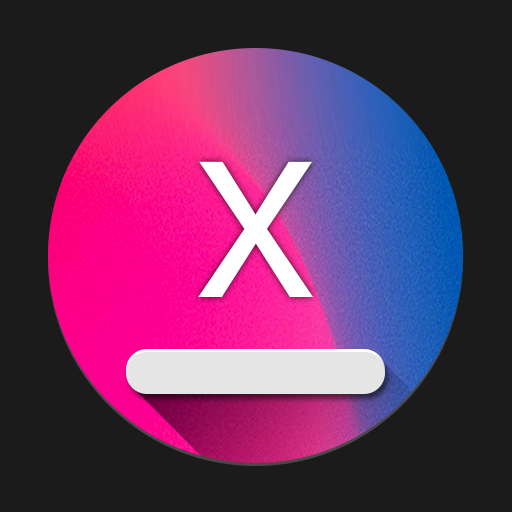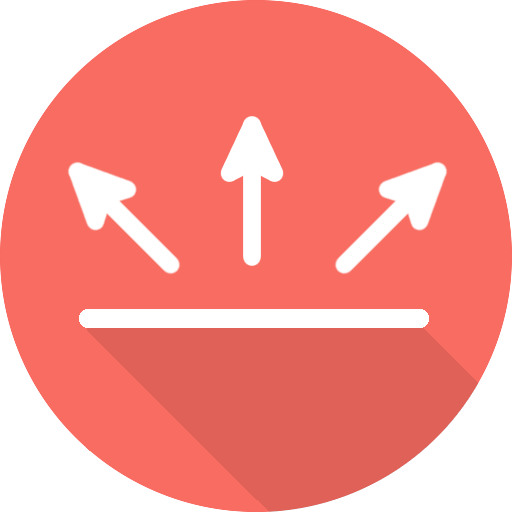X home bar - gesto favorable
Juega en PC con BlueStacks: la plataforma de juegos Android, en la que confían más de 500 millones de jugadores.
Página modificada el: 23 de agosto de 2019
Play X Home Bar - Gesture Pro on PC
This new home button is very simple. Just swipe up, left or right to launch a selected action.
The available actions are:
*Home
*Recent apps
*Back Press
*Pull down notification panel
*Quick settings
*Start a selected app
*Take a screenshot 5.0 or above
*Start the power menu
If your device has a navigation bar (Home, Back and Recent apps buttons) on the screen, the button will be above the navigation bar!
X Home Bar - Free or Home Bar Gesture is best free app in Playstore.
Permission :
_Read Phone State => Needed (and only used) to load applications list because of some manufacturers limitations.
_Write Internal Storage => Save screenshots in the device.
This app uses your mobile Accessibility services.
Accessibility services are used to start several actions (start multi-task, pull down notification panel, pull down quick settings, open power menu, simulate back). These actions can help people that need to use their phone with only one hand to start actions that are not easy to do with only one hand (for example pull down notifications). Accessibility services are only used to these actions.
- It's Paid App!
Please Rate 5 star to support this App. Thanks
If you dont like this app or not support in your smart phone please dont post bad rating and reviews.
If you have some suggestions, please contact us holotechlabs@gmail.com
Juega X home bar - gesto favorable en la PC. Es fácil comenzar.
-
Descargue e instale BlueStacks en su PC
-
Complete el inicio de sesión de Google para acceder a Play Store, o hágalo más tarde
-
Busque X home bar - gesto favorable en la barra de búsqueda en la esquina superior derecha
-
Haga clic para instalar X home bar - gesto favorable desde los resultados de búsqueda
-
Complete el inicio de sesión de Google (si omitió el paso 2) para instalar X home bar - gesto favorable
-
Haz clic en el ícono X home bar - gesto favorable en la pantalla de inicio para comenzar a jugar