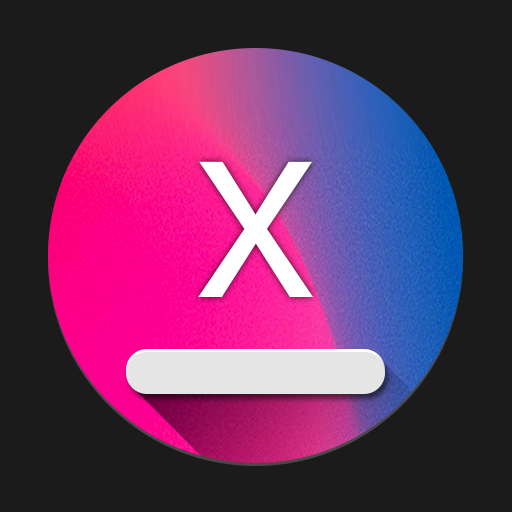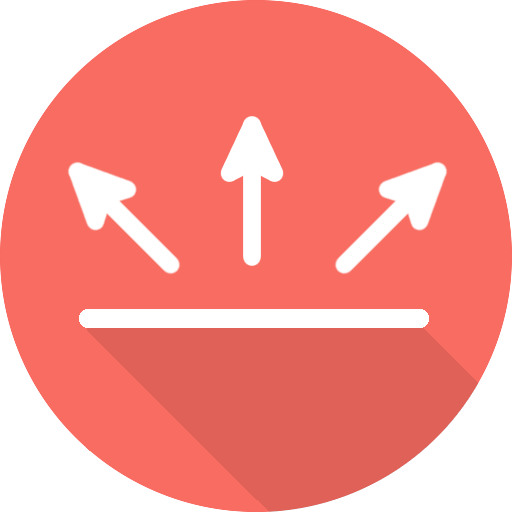X 홈 바 - 제스처 프로
도구 | HoloTech Labs
5억명 이상의 게이머가 신뢰하는 안드로이드 게임 플랫폼 BlueStacks으로 PC에서 플레이하세요.
Play X Home Bar - Gesture Pro on PC
This app X Home Bar - Free or Home Bar Gesture adds an Phone X look like home button at the bottom of your screen.
This new home button is very simple. Just swipe up, left or right to launch a selected action.
The available actions are:
*Home
*Recent apps
*Back Press
*Pull down notification panel
*Quick settings
*Start a selected app
*Take a screenshot 5.0 or above
*Start the power menu
If your device has a navigation bar (Home, Back and Recent apps buttons) on the screen, the button will be above the navigation bar!
X Home Bar - Free or Home Bar Gesture is best free app in Playstore.
Permission :
_Read Phone State => Needed (and only used) to load applications list because of some manufacturers limitations.
_Write Internal Storage => Save screenshots in the device.
This app uses your mobile Accessibility services.
Accessibility services are used to start several actions (start multi-task, pull down notification panel, pull down quick settings, open power menu, simulate back). These actions can help people that need to use their phone with only one hand to start actions that are not easy to do with only one hand (for example pull down notifications). Accessibility services are only used to these actions.
- It's Paid App!
Please Rate 5 star to support this App. Thanks
If you dont like this app or not support in your smart phone please dont post bad rating and reviews.
If you have some suggestions, please contact us holotechlabs@gmail.com
This new home button is very simple. Just swipe up, left or right to launch a selected action.
The available actions are:
*Home
*Recent apps
*Back Press
*Pull down notification panel
*Quick settings
*Start a selected app
*Take a screenshot 5.0 or above
*Start the power menu
If your device has a navigation bar (Home, Back and Recent apps buttons) on the screen, the button will be above the navigation bar!
X Home Bar - Free or Home Bar Gesture is best free app in Playstore.
Permission :
_Read Phone State => Needed (and only used) to load applications list because of some manufacturers limitations.
_Write Internal Storage => Save screenshots in the device.
This app uses your mobile Accessibility services.
Accessibility services are used to start several actions (start multi-task, pull down notification panel, pull down quick settings, open power menu, simulate back). These actions can help people that need to use their phone with only one hand to start actions that are not easy to do with only one hand (for example pull down notifications). Accessibility services are only used to these actions.
- It's Paid App!
Please Rate 5 star to support this App. Thanks
If you dont like this app or not support in your smart phone please dont post bad rating and reviews.
If you have some suggestions, please contact us holotechlabs@gmail.com
PC에서 X 홈 바 - 제스처 프로 플레이해보세요.
-
BlueStacks 다운로드하고 설치
-
Google Play 스토어에 로그인 하기(나중에 진행가능)
-
오른쪽 상단 코너에 X 홈 바 - 제스처 프로 검색
-
검색 결과 중 X 홈 바 - 제스처 프로 선택하여 설치
-
구글 로그인 진행(만약 2단계를 지나갔을 경우) 후 X 홈 바 - 제스처 프로 설치
-
메인 홈화면에서 X 홈 바 - 제스처 프로 선택하여 실행