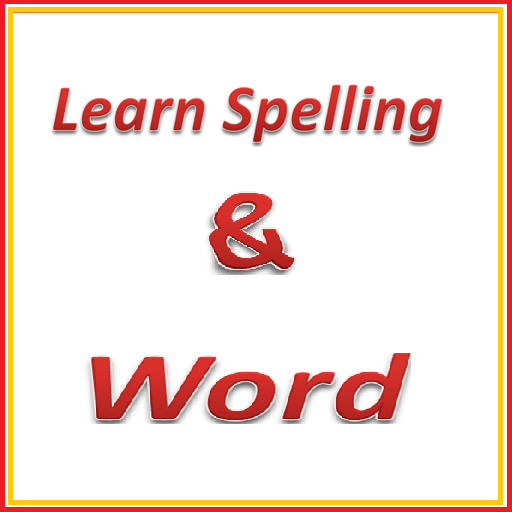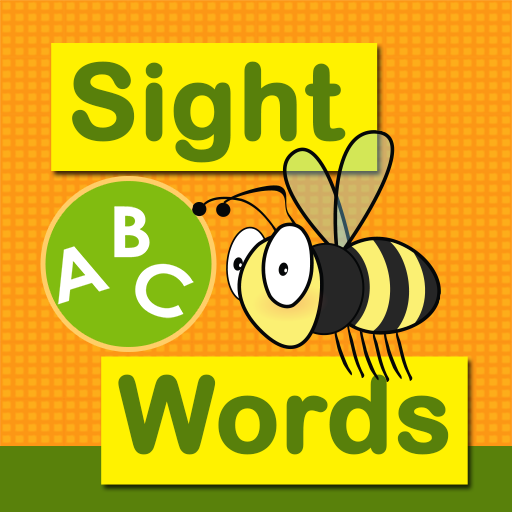Spelling and Grammar
Play on PC with BlueStacks – the Android Gaming Platform, trusted by 500M+ gamers.
Page Modified on: October 28, 2019
Play Spelling and Grammar on PC
playing multiple-choice tests and quizzes. It covers complete spelling and grammar
including spelling rules, tricky words, irregular spelling, and commonly misspelled
words.
You can practice your English in more than 100 categories:
* Short and long vowels/ syllables: Magic -e
* Consonants G or j? K, c, or ck? S or c? F, ff, or ph? D or t?
* Spelling patterns: Wa or wo? Thr or tr? Aw, au, al, all, or au? Oi or oy? W
or wh? X, cs, ct, or cc?
* Double consonants and letters
* R-controlled patterns: "Bossy r" words with er, ir, ur, or, etc.
* Endings, prefixes and suffixes:
-dge, -tch, -ge, -ch
-ey, -ie, -y, -ee
- ible or able
- ant or ent
- ance or ence
- ency or incy
- ary,ery, or ory
- tion, sion, cion, xion, or cian
- ic or ical
- for/fore/four
* Silent letters
* Homophones
* Grammar: Who or whom? Contractions and plurals. Verbs in present tense, past tense
and future tense.
*Capitalization (Uppercases and lowercases): names, professions, titles, cities,
geographical names, languages, countries, states, streets, holidays, stars, planets,
historical events, etc.
* Comma rules / punctuation: Serial comma, coordinating conjunctions,
subordinating conjunctions, relative clauses, interrupters
* Grammar: Parts of speech (noun, adjectives, adverbs, verbs, etc.),
types of nouns (concrete /abstract, common /proper, countable /uncountable), types
of pronouns (personal, subject, object, possessive and reflexive pronouns)
* Sentence structure/Sentence types: Complete sentences, fragments, run-ons. Independent and dependent clauses. Adverb clauses. Noun (nominal) clauses.
This app is the perfect spelling game for children of all ages, high school and university students, and adults. Compete in spelling games and become a spelling champion.
Have spelling and grammar rules simply explained, store your statistics and results. Track your kids’ progress by connecting to Eductify Parent Connect. You can also create a study
plan to plan your day-to-day learning. It is so easy to become a master in spelling!
Suitable for many exams and competitions, such as Spelling bee, IELTS, TOEFL, SAT,
LSAT, MCAT, GMAT, GATE, CAT, CET, GRE, FCE, and CCE.
Improve your English spelling skills in a fun and challenging way!
Play Spelling and Grammar on PC. It’s easy to get started.
-
Download and install BlueStacks on your PC
-
Complete Google sign-in to access the Play Store, or do it later
-
Look for Spelling and Grammar in the search bar at the top right corner
-
Click to install Spelling and Grammar from the search results
-
Complete Google sign-in (if you skipped step 2) to install Spelling and Grammar
-
Click the Spelling and Grammar icon on the home screen to start playing