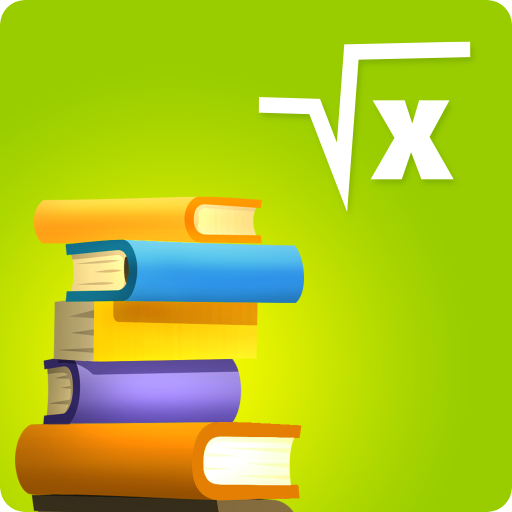English Grammar Tests
Play on PC with BlueStacks – the Android Gaming Platform, trusted by 500M+ gamers.
Page Modified on: August 26, 2019
Play English Grammar Tests on PC
- Nouns (plural, countable and uncountable, partitives/quantifiers...)
- Articles (a, an, the, zero article)
- Adjectives and adverbs (comparative and superlative. As or than? Good or well? Enough or enough of?)
- Pronouns (Subject, reflex and possessive pronouns. There or it? Some or any? Or none?)
- Tenses and verbs (Past, present and future tenses. )
- Irregular verbs (begin - began - begun
bring - brought - brought)
- Verb patterns (Verbs followed by a to-infinitive or by -ing/gerund)
- Questions, auxiliary and phrasal verbs (Question tags, indirect questions. Verbs with prepositions.)
- Word order (Order of words in sentences. )
- Reported speech (Indirect speech and change of tenses.)
- Prepositions (Time and place prepositions (at, on, in). Until or by? Verbs with prepositions.)
- Word formation (prefixes: in or im, suffixes: ible or able, compound words...)
- Idiomatic expressions (idioms, similes, proverbs and binomials)
- Clauses and conjunctions (Conditional and wish clauses)
Use Study plan, track statistics and see your results.
You can also try our online tests at https://www.eductify.com/
Play English Grammar Tests on PC. It’s easy to get started.
-
Download and install BlueStacks on your PC
-
Complete Google sign-in to access the Play Store, or do it later
-
Look for English Grammar Tests in the search bar at the top right corner
-
Click to install English Grammar Tests from the search results
-
Complete Google sign-in (if you skipped step 2) to install English Grammar Tests
-
Click the English Grammar Tests icon on the home screen to start playing