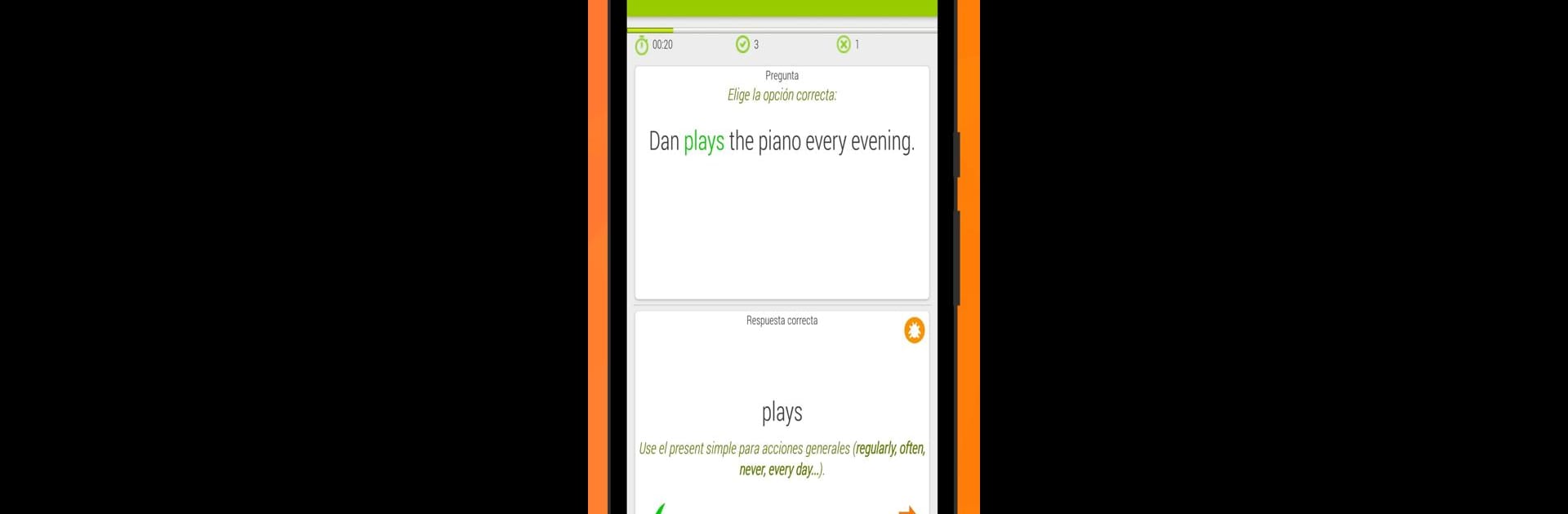
Ortografía inglesa
Juega en PC con BlueStacks: la plataforma de juegos Android, en la que confían más de 500 millones de jugadores.
Página modificada el: Dec 1, 2025
Run English Grammar Tests on PC or Mac
What’s better than using English Grammar Tests by Eductify? Well, try it on a big screen, on your PC or Mac, with BlueStacks to see the difference.
About the App
If you’ve ever wished English grammar could be just a bit less mysterious, English Grammar Tests from Eductify might be your new best friend. Whether you’re studying for an exam or just want to sharpen your skills, this Education app makes things simple and straightforward. You’ll find a whole bunch of practice questions, explanations that actually make sense, and a chance to really see what you know—without feeling like you’re stuck in a dusty grammar class.
App Features
-
Practice by Topic
Pick what you want to work on—maybe it’s tricky tenses, confusing prepositions, or those pesky countable and uncountable nouns. Everything’s sorted so you’re not left hunting for the right lesson. -
Instant Feedback
Answer a question and see where you went right (or not) right away. Explanations pop up before you have time to start second guessing yourself. -
Covers Key Grammar Points
All the essentials are there: verb forms, articles, adjectives vs. adverbs, reported speech, word order, and more. Even tricky idioms and phrasal verbs get their moment. -
Irregular Verbs and Verb Patterns
Stuck on begin-began-begun? This app has focused drills to help you out with patterns and exceptions that don’t seem to play by the rules. -
Personal Study Plan
Not sure where to begin? The Study Plan tool helps you set up a path and keeps track while you move through the different topics, so you can actually see your progress. -
Statistics and Results
Want to know if you’re improving? Your results, scores, and completed topics are all there, making it easier to spot what to work on next. -
Great for All Levels
Whether you’re starting out or looking for advanced grammar challenges, there’s material that fits your level—you pick how deep you want to go. -
Available on Multiple Platforms
Try English Grammar Tests on your phone, or give it a go on your computer with BlueStacks for a bigger screen and easier typing.
BlueStacks gives you the much-needed freedom to experience your favorite apps on a bigger screen. Get it now.
Juega Ortografía inglesa en la PC. Es fácil comenzar.
-
Descargue e instale BlueStacks en su PC
-
Complete el inicio de sesión de Google para acceder a Play Store, o hágalo más tarde
-
Busque Ortografía inglesa en la barra de búsqueda en la esquina superior derecha
-
Haga clic para instalar Ortografía inglesa desde los resultados de búsqueda
-
Complete el inicio de sesión de Google (si omitió el paso 2) para instalar Ortografía inglesa
-
Haz clic en el ícono Ortografía inglesa en la pantalla de inicio para comenzar a jugar
