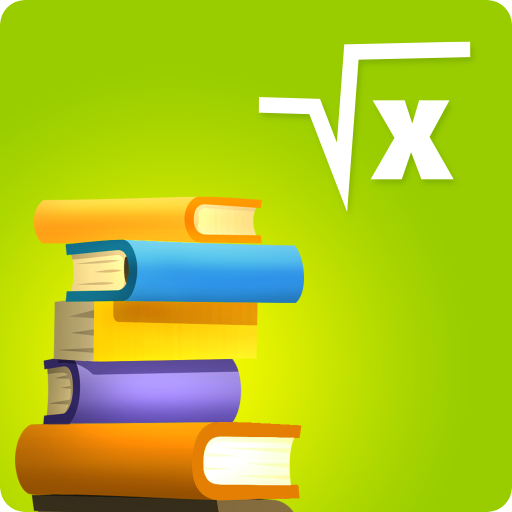English Grammar Tests
Educational | Eductify
在電腦上使用BlueStacks –受到5億以上的遊戲玩家所信任的Android遊戲平台。
Play English Grammar Tests on PC
Learn English grammar right from your phone with this app perfect for all non-native speakers. Thousands of questions with instant explanation, sorted by topic:
- Nouns (plural, countable and uncountable, partitives/quantifiers...)
- Articles (a, an, the, zero article)
- Adjectives and adverbs (comparative and superlative. As or than? Good or well? Enough or enough of?)
- Pronouns (Subject, reflex and possessive pronouns. There or it? Some or any? Or none?)
- Tenses and verbs (Past, present and future tenses. )
- Irregular verbs (begin - began - begun
bring - brought - brought)
- Verb patterns (Verbs followed by a to-infinitive or by -ing/gerund)
- Questions, auxiliary and phrasal verbs (Question tags, indirect questions. Verbs with prepositions.)
- Word order (Order of words in sentences. )
- Reported speech (Indirect speech and change of tenses.)
- Prepositions (Time and place prepositions (at, on, in). Until or by? Verbs with prepositions.)
- Word formation (prefixes: in or im, suffixes: ible or able, compound words...)
- Idiomatic expressions (idioms, similes, proverbs and binomials)
- Clauses and conjunctions (Conditional and wish clauses)
Use Study plan, track statistics and see your results.
You can also try our online tests at https://www.eductify.com/
- Nouns (plural, countable and uncountable, partitives/quantifiers...)
- Articles (a, an, the, zero article)
- Adjectives and adverbs (comparative and superlative. As or than? Good or well? Enough or enough of?)
- Pronouns (Subject, reflex and possessive pronouns. There or it? Some or any? Or none?)
- Tenses and verbs (Past, present and future tenses. )
- Irregular verbs (begin - began - begun
bring - brought - brought)
- Verb patterns (Verbs followed by a to-infinitive or by -ing/gerund)
- Questions, auxiliary and phrasal verbs (Question tags, indirect questions. Verbs with prepositions.)
- Word order (Order of words in sentences. )
- Reported speech (Indirect speech and change of tenses.)
- Prepositions (Time and place prepositions (at, on, in). Until or by? Verbs with prepositions.)
- Word formation (prefixes: in or im, suffixes: ible or able, compound words...)
- Idiomatic expressions (idioms, similes, proverbs and binomials)
- Clauses and conjunctions (Conditional and wish clauses)
Use Study plan, track statistics and see your results.
You can also try our online tests at https://www.eductify.com/
在電腦上遊玩English Grammar Tests . 輕易上手.
-
在您的電腦上下載並安裝BlueStacks
-
完成Google登入後即可訪問Play商店,或等你需要訪問Play商店十再登入
-
在右上角的搜索欄中尋找 English Grammar Tests
-
點擊以從搜索結果中安裝 English Grammar Tests
-
完成Google登入(如果您跳過了步驟2),以安裝 English Grammar Tests
-
在首頁畫面中點擊 English Grammar Tests 圖標來啟動遊戲