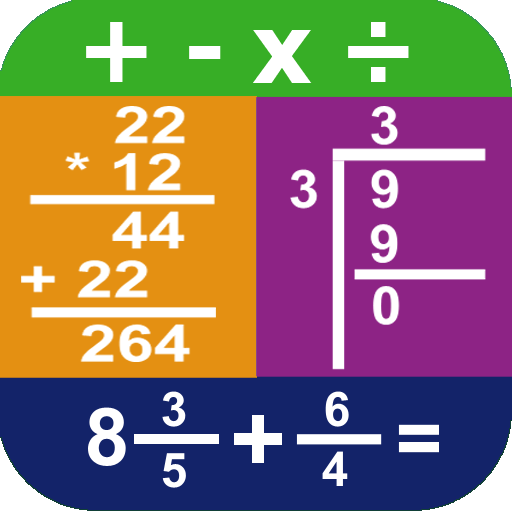Ćwiczenia matematyczne
Graj na PC z BlueStacks – Platforma gamingowa Android, która uzyskała zaufanie ponad 500 milionów graczy!
Strona zmodyfikowana w dniu: 16 lutego 2020
Play Math Tests - mathematics practice questions on PC
For 1st grade:
- addition and subtraction
- basic geometry figures
For 2nd grade:
- long multiplication and division
- ten based system and place value
- metric and US standard units of measurements (time, length, weight, volume, area)
For 3rd grade:
- order of operations
- rounding of numbers
- Roman numerals and the Greek alphabet
For 4th grade:
- fractions and decimals
Results and test history are tracked. You can review your mistakes and progress. It is like having dozens of math worksheets and exercises directly in your device with results and solutions immediately available. Since it works offline you learn to solve math and algebra problems whenever you want! The exercises are ideal for better math fluency and are suitable for kids and adults as well.
To cover the complete curriculum for Primary and High school 5th and higher class, app also includes divisibility, negative numbers, equations, inequalities, geometry, powers and exponents, set theory and functions.
Zagraj w Ćwiczenia matematyczne na PC. To takie proste.
-
Pobierz i zainstaluj BlueStacks na PC
-
Zakończ pomyślnie ustawienie Google, aby otrzymać dostęp do sklepu Play, albo zrób to później.
-
Wyszukaj Ćwiczenia matematyczne w pasku wyszukiwania w prawym górnym rogu.
-
Kliknij, aby zainstalować Ćwiczenia matematyczne z wyników wyszukiwania
-
Ukończ pomyślnie rejestrację Google (jeśli krok 2 został pominięty) aby zainstalować Ćwiczenia matematyczne
-
Klinij w ikonę Ćwiczenia matematyczne na ekranie startowym, aby zacząć grę