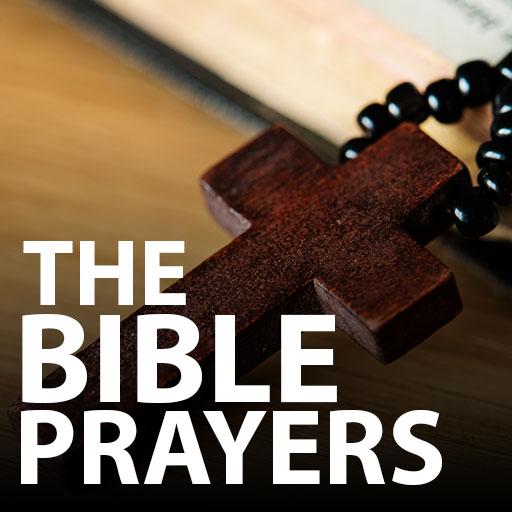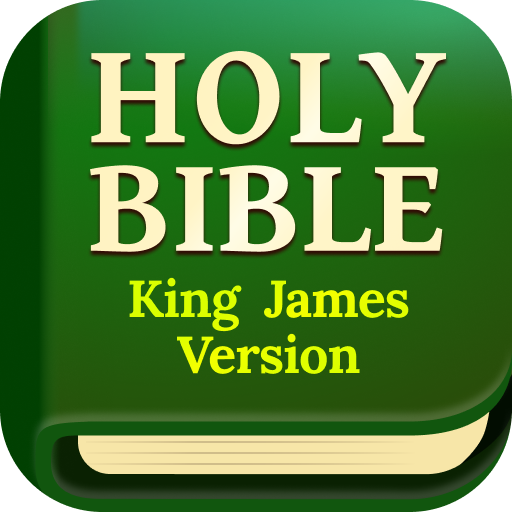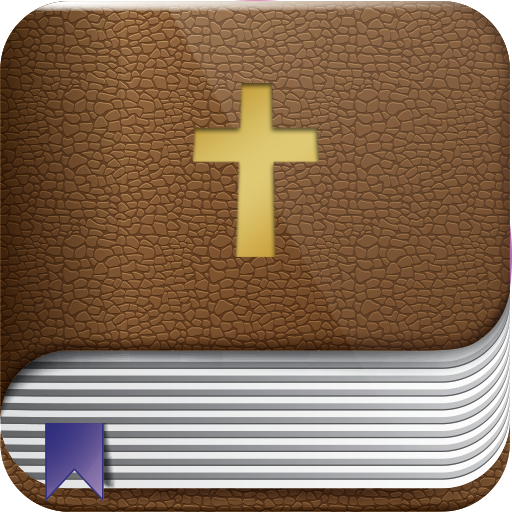
Bible Home - Daily Bible Study, Verses, Prayers
Play on PC with BlueStacks – the Android Gaming Platform, trusted by 500M+ gamers.
Page Modified on: October 27, 2021
Play Bible Home - Daily Bible Study, Verses, Prayers on PC
READ DAILY
Verse of the day to inspire you
Easy access to the Holy Bible for daily reading of the Word of God
Reading guides to help track your progress and find new insights
Adjust text size to your preference to make it easy to read and study
Bookmark, highlight, and share verses and God’s scripture that inspire you!
BIBLE STUDY
Offline reading of popular Bible versions
Study different Bible versions: King James Version (KJV), American Standard Version (ASV), World English Bible (WEB), Webster’s Bible, Young’s Literal Translation, Bible in Basic English and more!
Side by Side reading of Bible Versions
Take notes, bookmark, and highlight and share verses and scriptures
Search the Bible for a specific verse or keywords
SPREAD THE WORD
Customize and share the verse of the day
Find and share any verse from the Bible with a custom background and font
Share with social media, email, messenger, text, or any way you like
Explore Bible Home and enjoy a reading experience made to help you study and share God’s word. Are we missing your favorite bible version or feature? Submit some feedback so we can improve!
Play Bible Home - Daily Bible Study, Verses, Prayers on PC. It’s easy to get started.
-
Download and install BlueStacks on your PC
-
Complete Google sign-in to access the Play Store, or do it later
-
Look for Bible Home - Daily Bible Study, Verses, Prayers in the search bar at the top right corner
-
Click to install Bible Home - Daily Bible Study, Verses, Prayers from the search results
-
Complete Google sign-in (if you skipped step 2) to install Bible Home - Daily Bible Study, Verses, Prayers
-
Click the Bible Home - Daily Bible Study, Verses, Prayers icon on the home screen to start playing