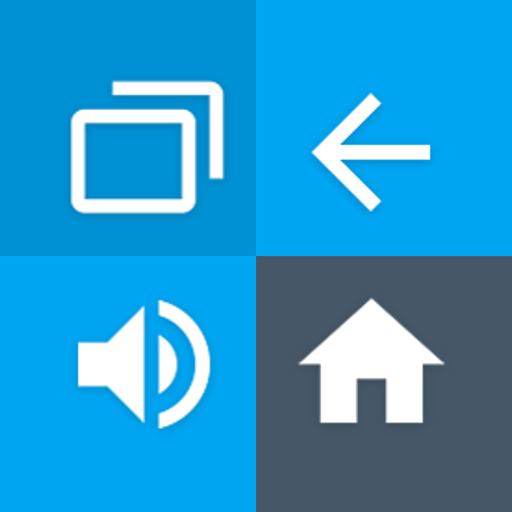このページには広告が含まれます

Multi-action Home Button
ツール | Sylvain Lagache
BlueStacksを使ってPCでプレイ - 5憶以上のユーザーが愛用している高機能Androidゲーミングプラットフォーム
Play Multi-action Home Button on PC
Your physical home button is dead or broken ? This app can help you.
It\'s very simple:
The app create a software button in the center bottom of you screen and add several actions to this button.
Actions you can do with the button :
_Home
_Recent apps
_Back
_Settings
_Pull down notification panel
_Start a selected app
_[Pro version] take a screenshot
_[Pro version] lock the screen
_[Pro version] display quick settings
_[Pro version] start power menu
Pro version
The pro version gives you more actions as well as other buttons to place on the right and left bottom corners of your screen.
/!\ If your device has a navigation bar (Home, Back and Recent apps buttons) on the screen, the button will be above the navigation bar! /!\
This app uses the Device Administrator permission.
The only administrator policy used is \"force-lock\" and it is used to lock the device when the user has done the selected action.
Permission :
_Read Phone State => Needed (and only used) to load applications list because of some manufacturers limitations.
_Write Internal Storage => Save screenshots in the device.
This app uses Accessibility services.
Accessibility services are used to start several actions (start multi-task, pull down notification panel, pull down quick settings, open power menu, simulate back). These actions can help people that need to use their phone with only one hand to start actions that are not easy to do with only one hand (for example pull down notifications). Accessibility services are only used to these actions.
It\'s very simple:
The app create a software button in the center bottom of you screen and add several actions to this button.
Actions you can do with the button :
_Home
_Recent apps
_Back
_Settings
_Pull down notification panel
_Start a selected app
_[Pro version] take a screenshot
_[Pro version] lock the screen
_[Pro version] display quick settings
_[Pro version] start power menu
Pro version
The pro version gives you more actions as well as other buttons to place on the right and left bottom corners of your screen.
/!\ If your device has a navigation bar (Home, Back and Recent apps buttons) on the screen, the button will be above the navigation bar! /!\
This app uses the Device Administrator permission.
The only administrator policy used is \"force-lock\" and it is used to lock the device when the user has done the selected action.
Permission :
_Read Phone State => Needed (and only used) to load applications list because of some manufacturers limitations.
_Write Internal Storage => Save screenshots in the device.
This app uses Accessibility services.
Accessibility services are used to start several actions (start multi-task, pull down notification panel, pull down quick settings, open power menu, simulate back). These actions can help people that need to use their phone with only one hand to start actions that are not easy to do with only one hand (for example pull down notifications). Accessibility services are only used to these actions.
Multi-action Home ButtonをPCでプレイ
-
BlueStacksをダウンロードしてPCにインストールします。
-
GoogleにサインインしてGoogle Play ストアにアクセスします。(こちらの操作は後で行っても問題ありません)
-
右上の検索バーにMulti-action Home Buttonを入力して検索します。
-
クリックして検索結果からMulti-action Home Buttonをインストールします。
-
Googleサインインを完了してMulti-action Home Buttonをインストールします。※手順2を飛ばしていた場合
-
ホーム画面にてMulti-action Home Buttonのアイコンをクリックしてアプリを起動します。