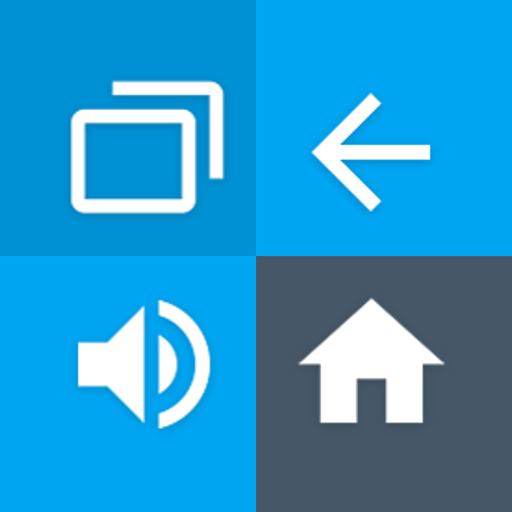Multi-action Home Button
工具 | Sylvain Lagache
在電腦上使用BlueStacks –受到5億以上的遊戲玩家所信任的Android遊戲平台。
Play Multi-action Home Button on PC
Your physical home button is dead or broken ? This app can help you.
It\'s very simple:
The app create a software button in the center bottom of you screen and add several actions to this button.
Actions you can do with the button :
_Home
_Recent apps
_Back
_Settings
_Pull down notification panel
_Start a selected app
_[Pro version] take a screenshot
_[Pro version] lock the screen
_[Pro version] display quick settings
_[Pro version] start power menu
Pro version
The pro version gives you more actions as well as other buttons to place on the right and left bottom corners of your screen.
/!\ If your device has a navigation bar (Home, Back and Recent apps buttons) on the screen, the button will be above the navigation bar! /!\
This app uses the Device Administrator permission.
The only administrator policy used is \"force-lock\" and it is used to lock the device when the user has done the selected action.
Permission :
_Read Phone State => Needed (and only used) to load applications list because of some manufacturers limitations.
_Write Internal Storage => Save screenshots in the device.
This app uses Accessibility services.
Accessibility services are used to start several actions (start multi-task, pull down notification panel, pull down quick settings, open power menu, simulate back). These actions can help people that need to use their phone with only one hand to start actions that are not easy to do with only one hand (for example pull down notifications). Accessibility services are only used to these actions.
It\'s very simple:
The app create a software button in the center bottom of you screen and add several actions to this button.
Actions you can do with the button :
_Home
_Recent apps
_Back
_Settings
_Pull down notification panel
_Start a selected app
_[Pro version] take a screenshot
_[Pro version] lock the screen
_[Pro version] display quick settings
_[Pro version] start power menu
Pro version
The pro version gives you more actions as well as other buttons to place on the right and left bottom corners of your screen.
/!\ If your device has a navigation bar (Home, Back and Recent apps buttons) on the screen, the button will be above the navigation bar! /!\
This app uses the Device Administrator permission.
The only administrator policy used is \"force-lock\" and it is used to lock the device when the user has done the selected action.
Permission :
_Read Phone State => Needed (and only used) to load applications list because of some manufacturers limitations.
_Write Internal Storage => Save screenshots in the device.
This app uses Accessibility services.
Accessibility services are used to start several actions (start multi-task, pull down notification panel, pull down quick settings, open power menu, simulate back). These actions can help people that need to use their phone with only one hand to start actions that are not easy to do with only one hand (for example pull down notifications). Accessibility services are only used to these actions.
在電腦上遊玩Multi-action Home Button . 輕易上手.
-
在您的電腦上下載並安裝BlueStacks
-
完成Google登入後即可訪問Play商店,或等你需要訪問Play商店十再登入
-
在右上角的搜索欄中尋找 Multi-action Home Button
-
點擊以從搜索結果中安裝 Multi-action Home Button
-
完成Google登入(如果您跳過了步驟2),以安裝 Multi-action Home Button
-
在首頁畫面中點擊 Multi-action Home Button 圖標來啟動遊戲